* Try to organize after expected user need * Update mkdocs stuff and fix a broken link * Move web building info to building.md * Add info about Roku Soundbridge * Add note about Google Nest not working
2.1 KiB
Web Interface
The built-in web interface is a mobile-friendly music player and browser for OwnTone.
You can reach it at http://owntone.local:3689
or depending on the OwnTone installation at http://<server-address>:<port>.
This interface becomes useful when you need to control playback, trigger manual library rescans, pair with remotes, select speakers, grant access to Spotify, and for many other operations.
Alternatively, you can use a MPD web client like for instance ympd.
Screenshots
Below you have a selection of screenshots that shows different part of the interface.
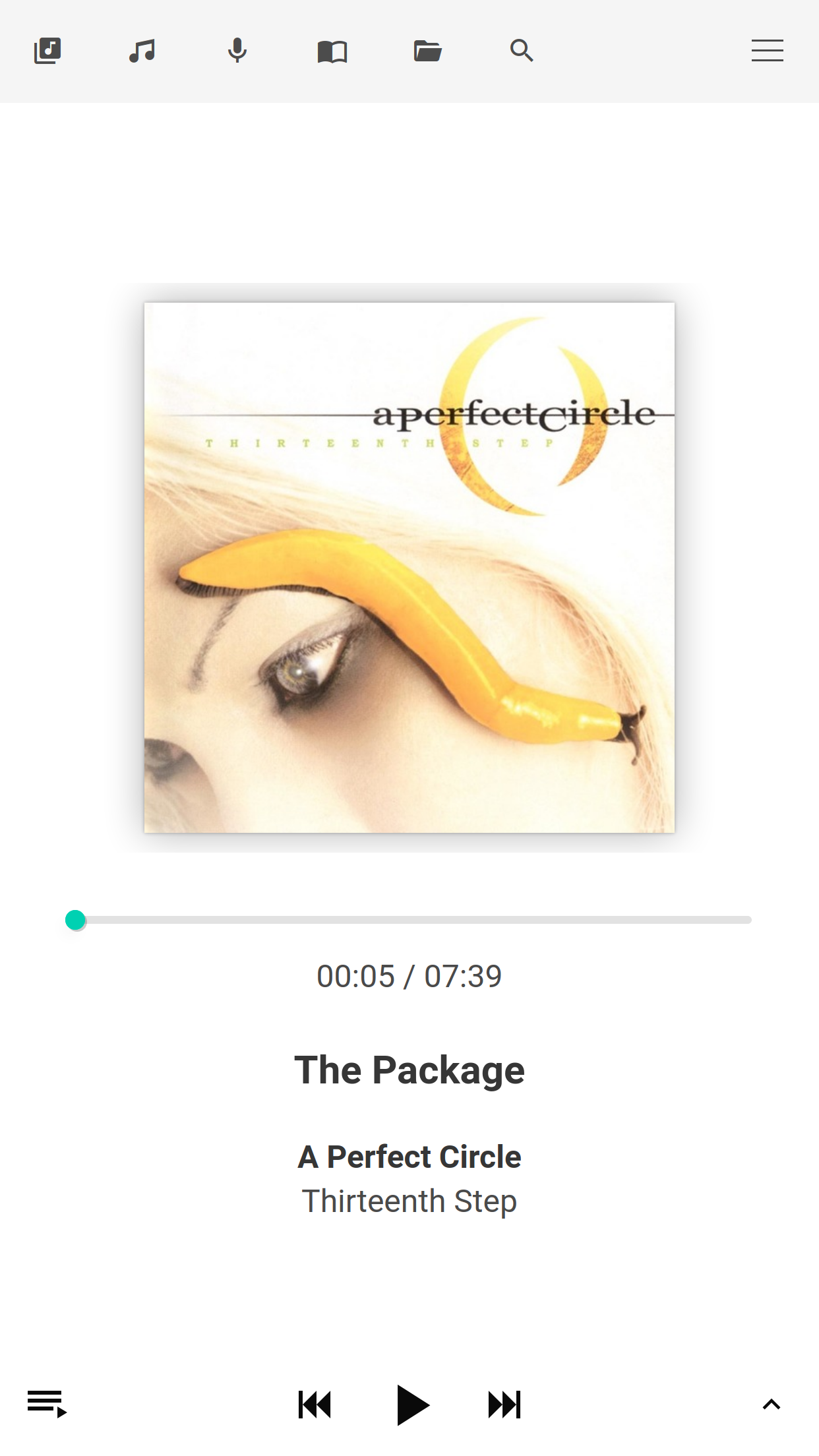 {: class="zoom" }
{: class="zoom" }
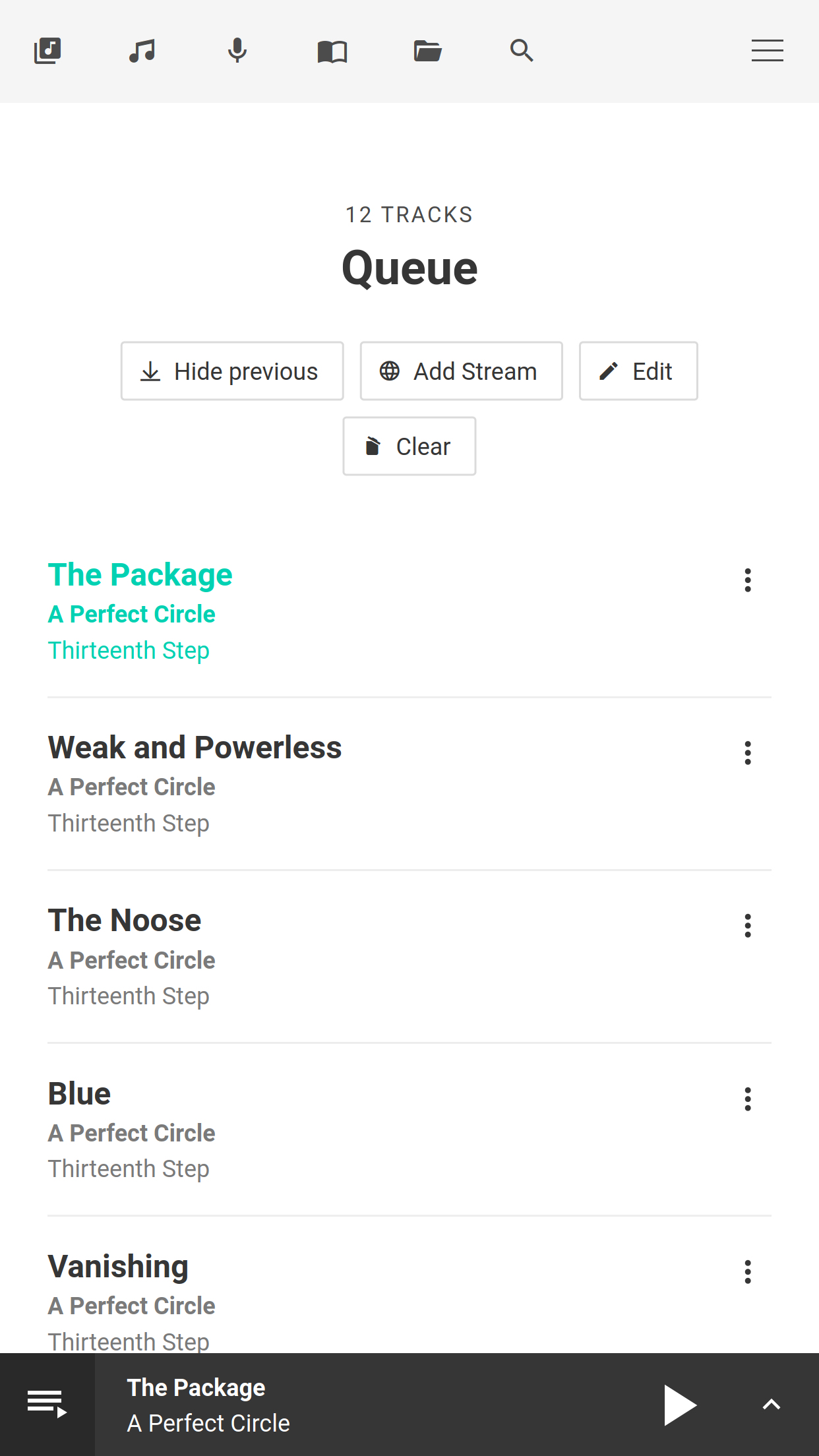 {: class="zoom" }
{: class="zoom" }
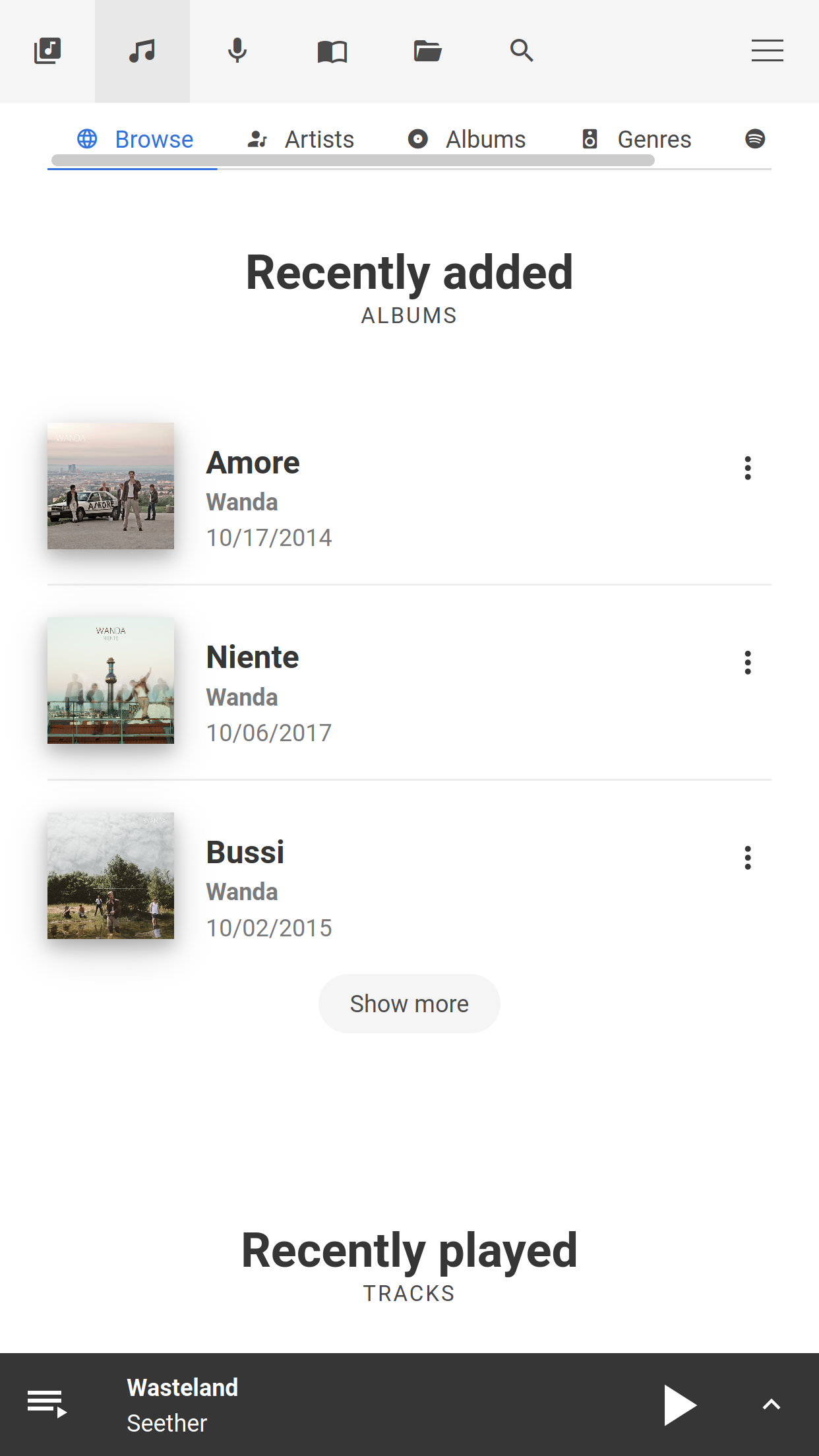 {: class="zoom" }
{: class="zoom" }
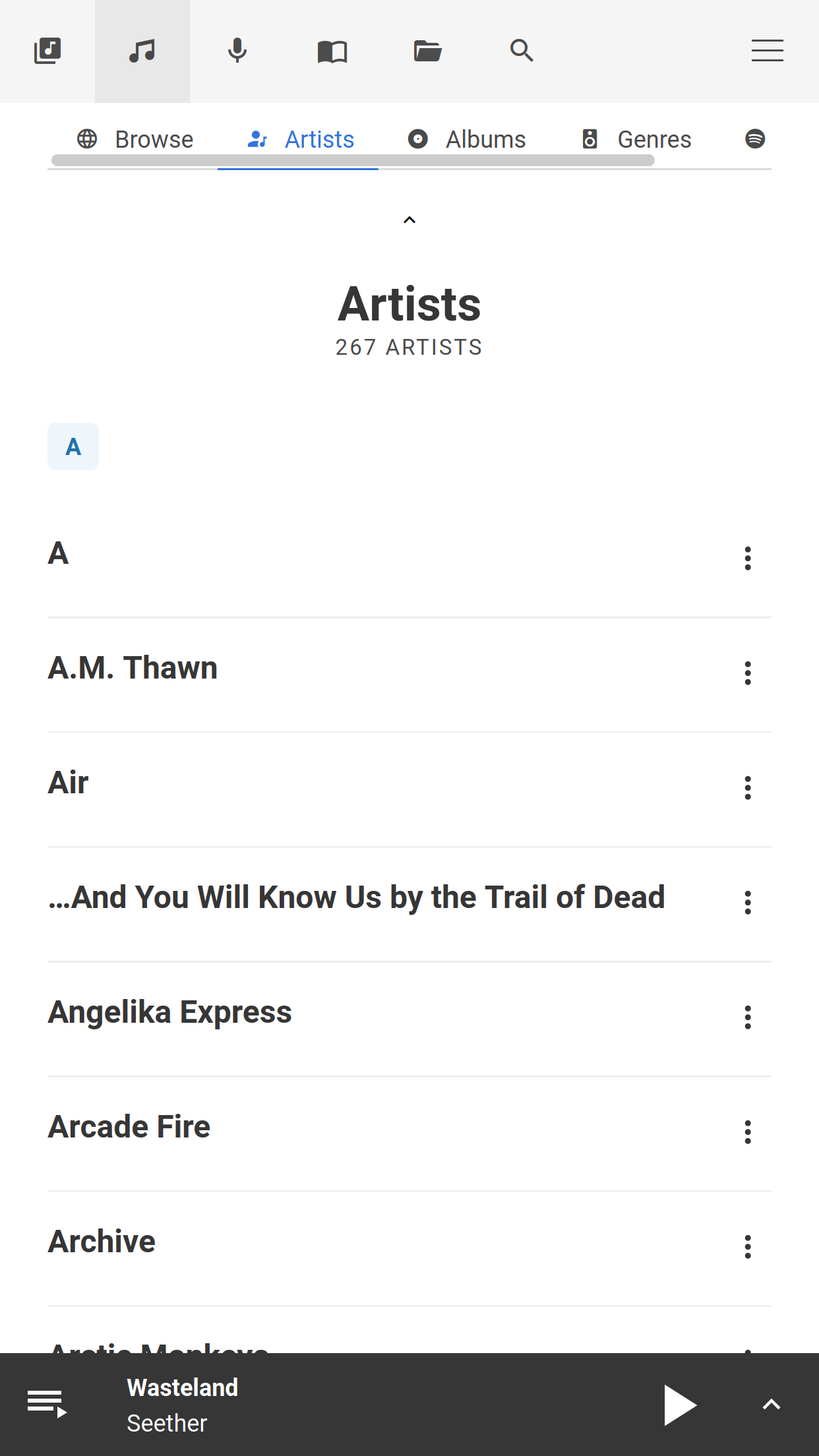 {: class="zoom" }
{: class="zoom" }
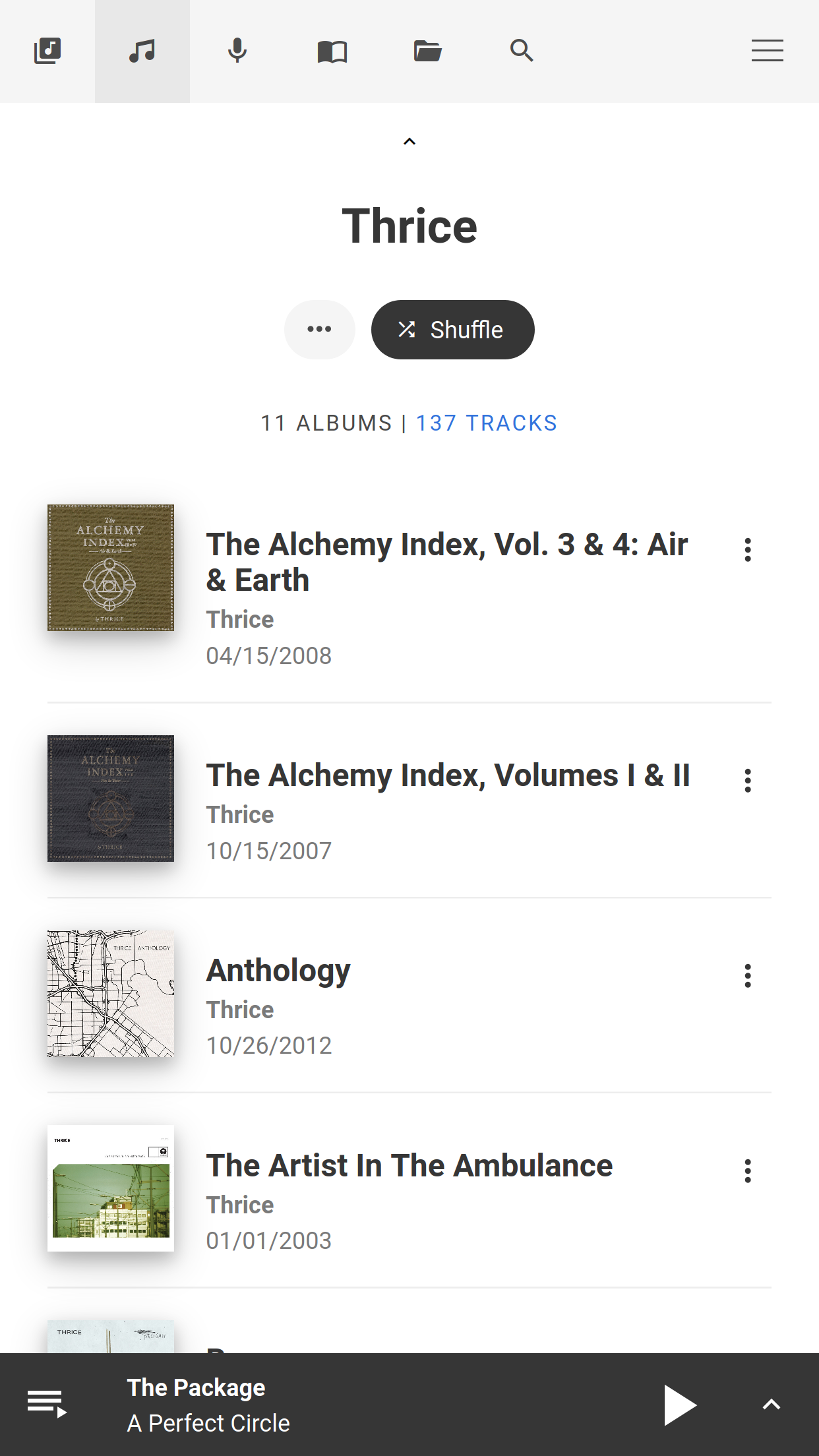 {: class="zoom" }
{: class="zoom" }
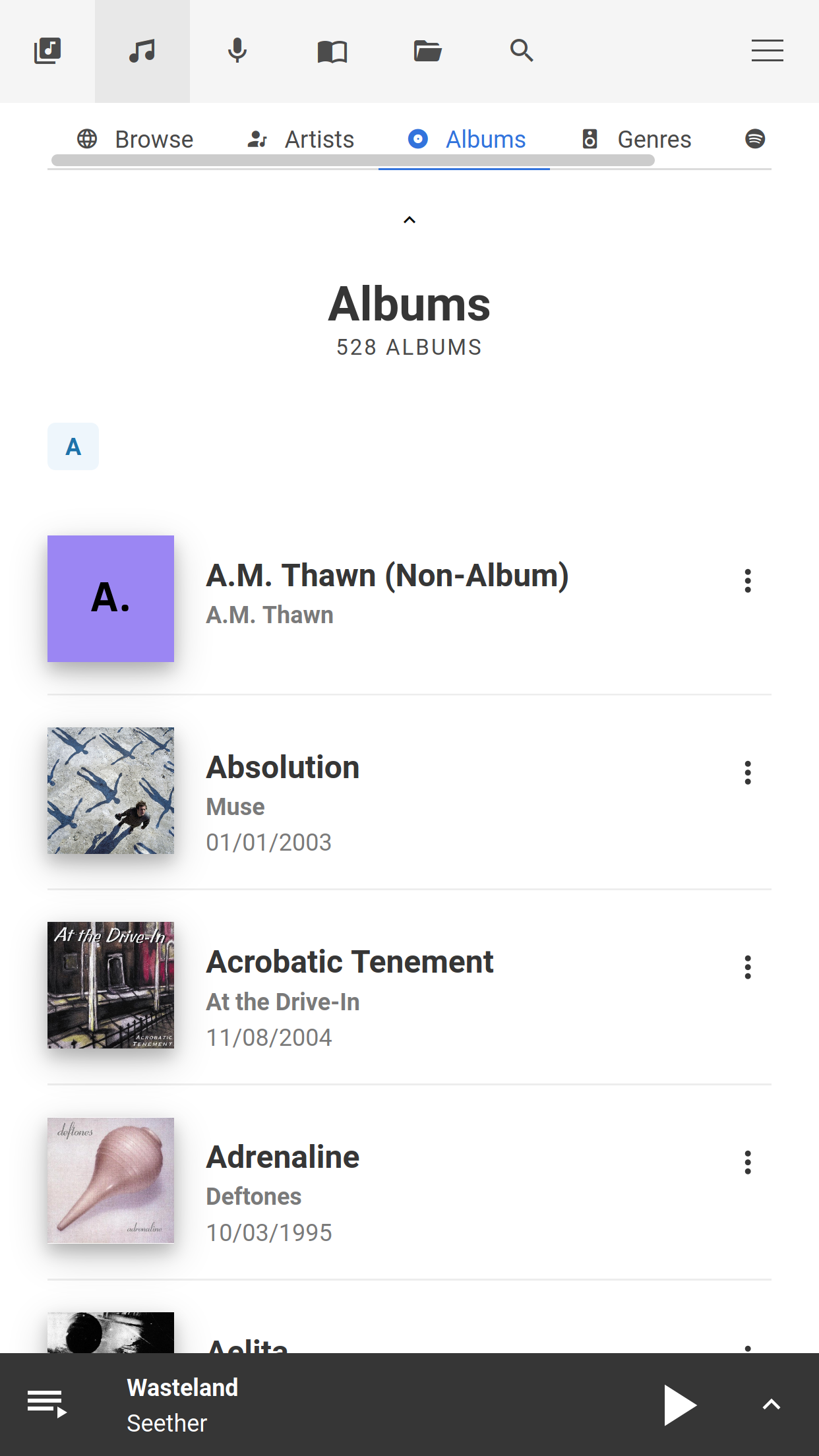 {: class="zoom" }
{: class="zoom" }
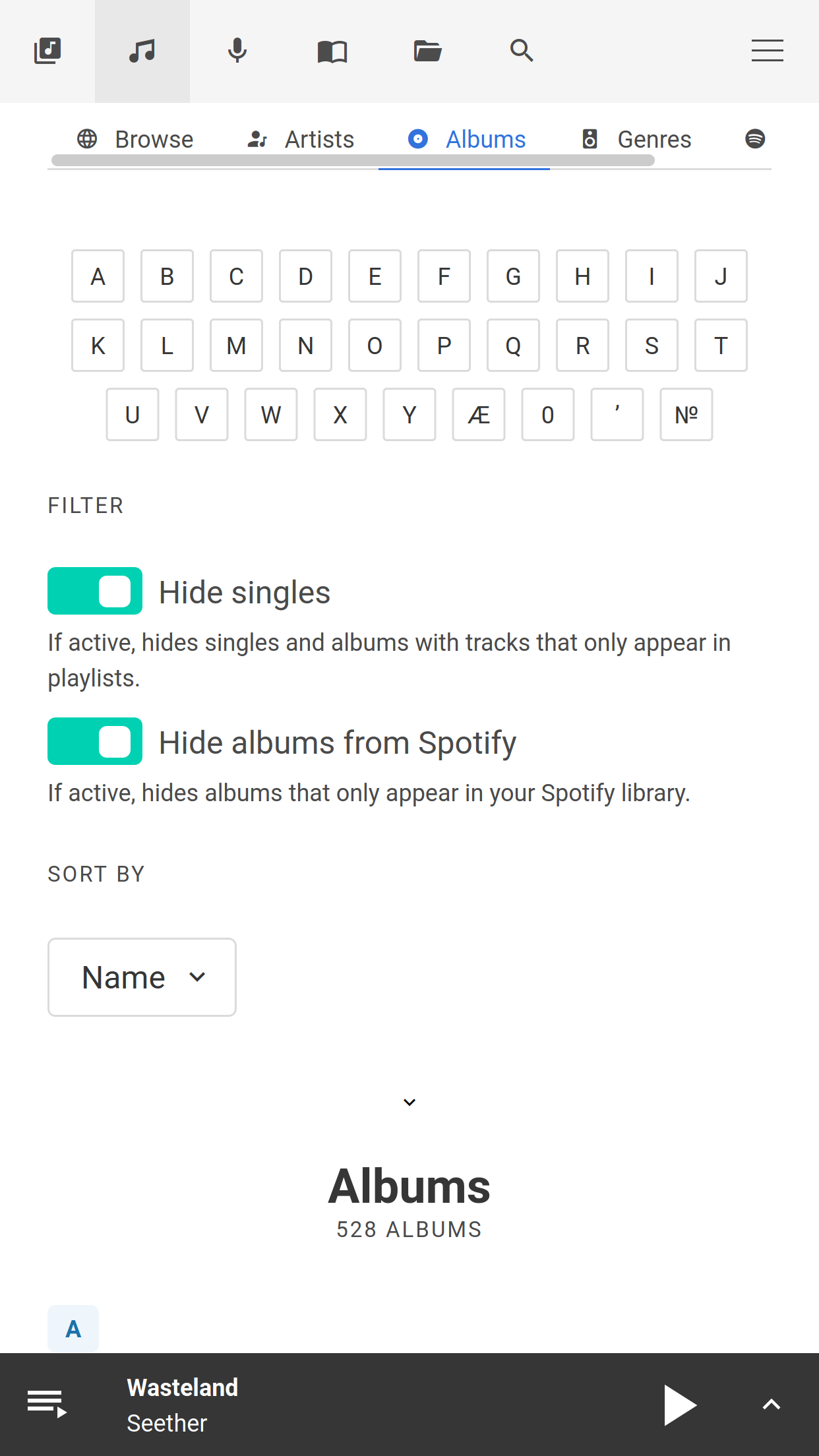 {: class="zoom" }
{: class="zoom" }
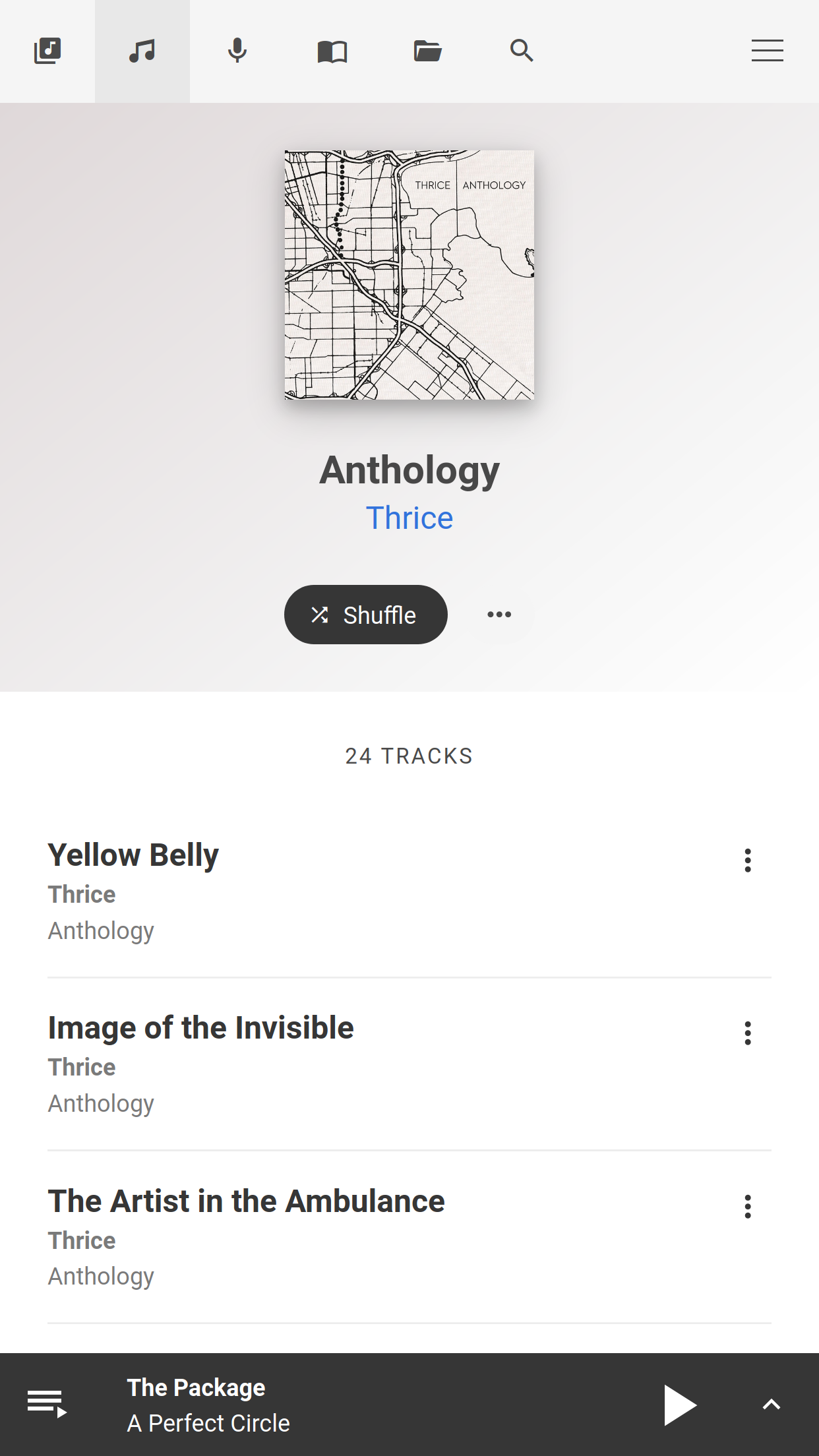 {: class="zoom" }
{: class="zoom" }
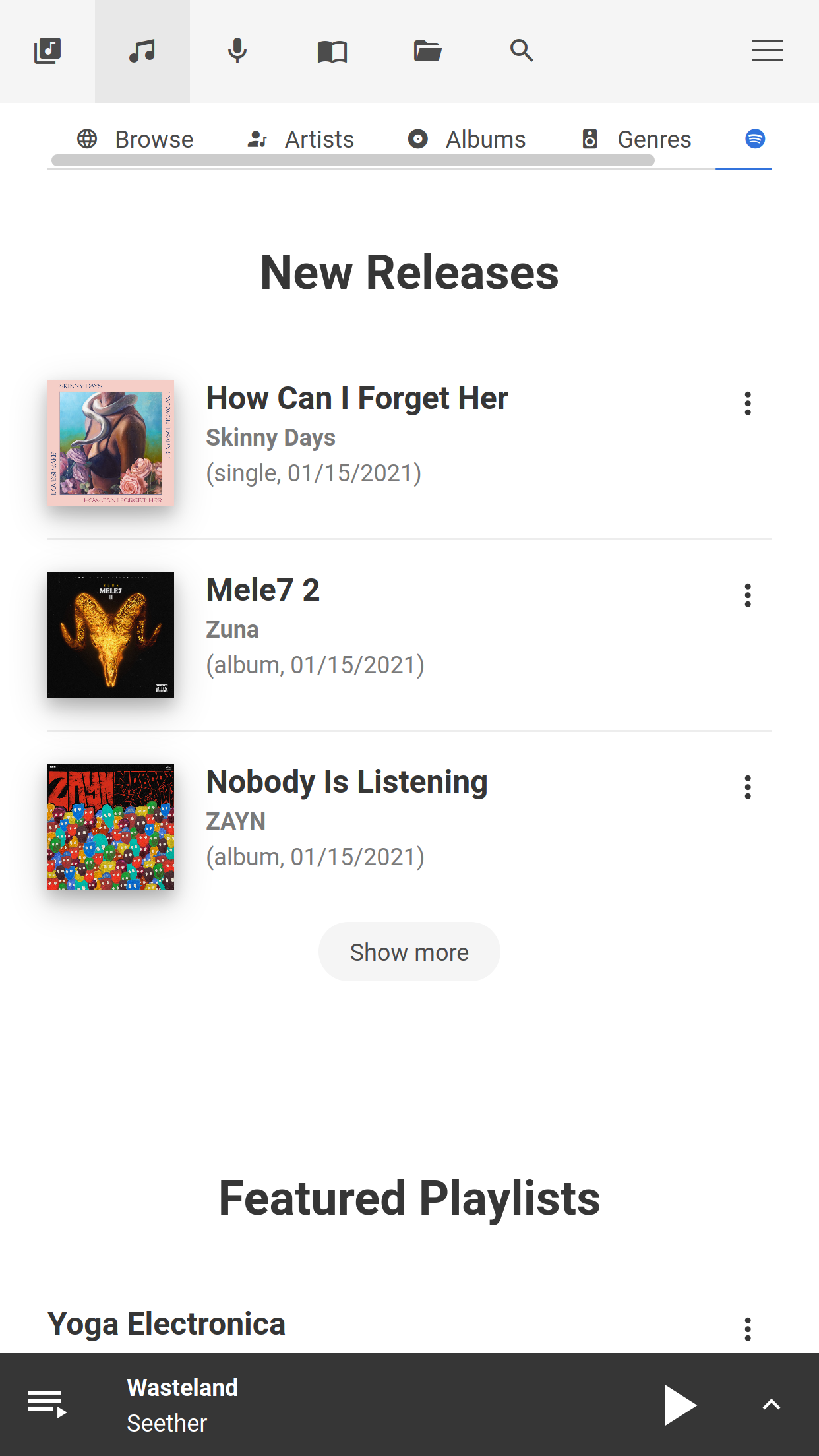 {: class="zoom" }
{: class="zoom" }
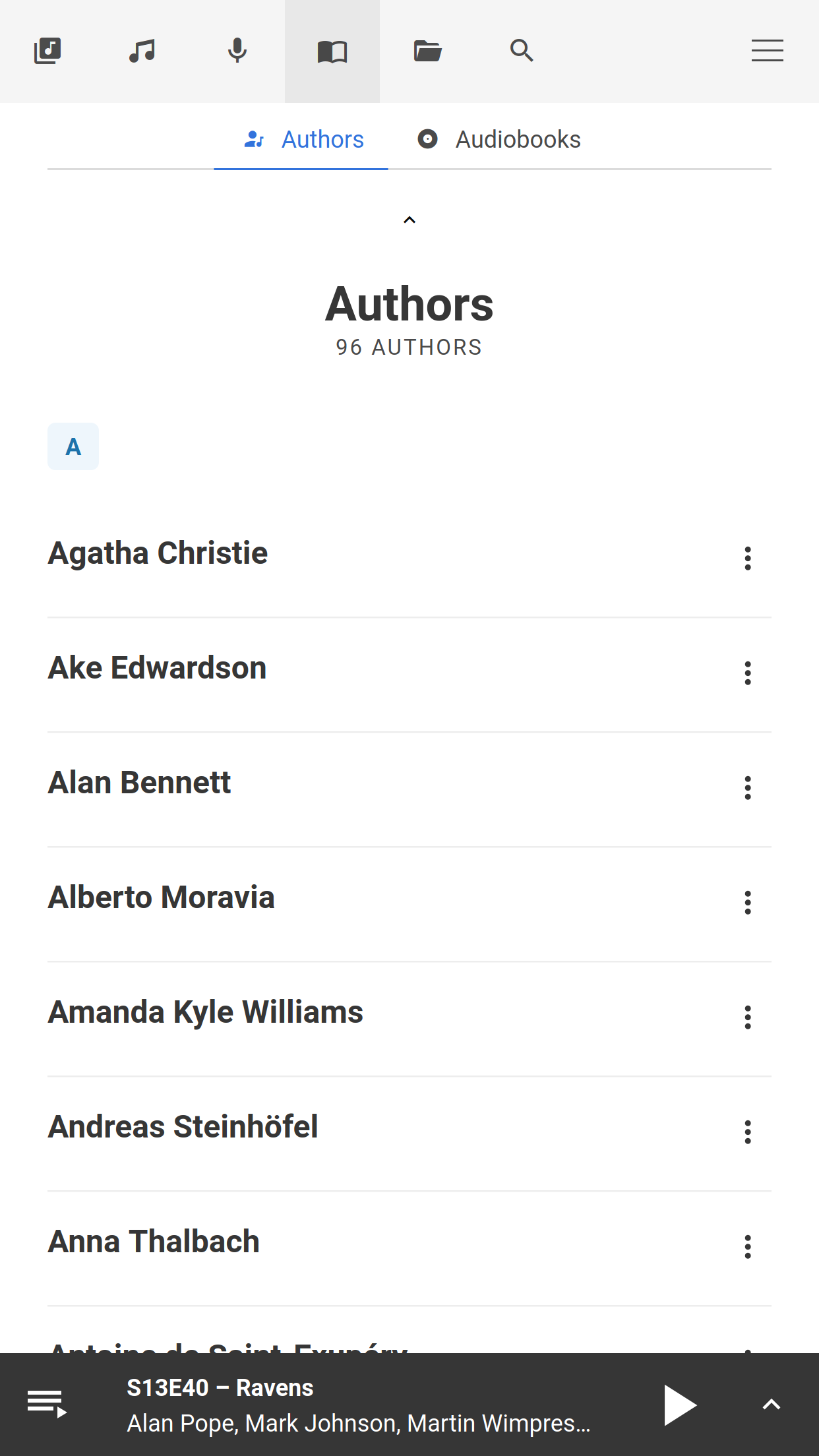 {: class="zoom" }
{: class="zoom" }
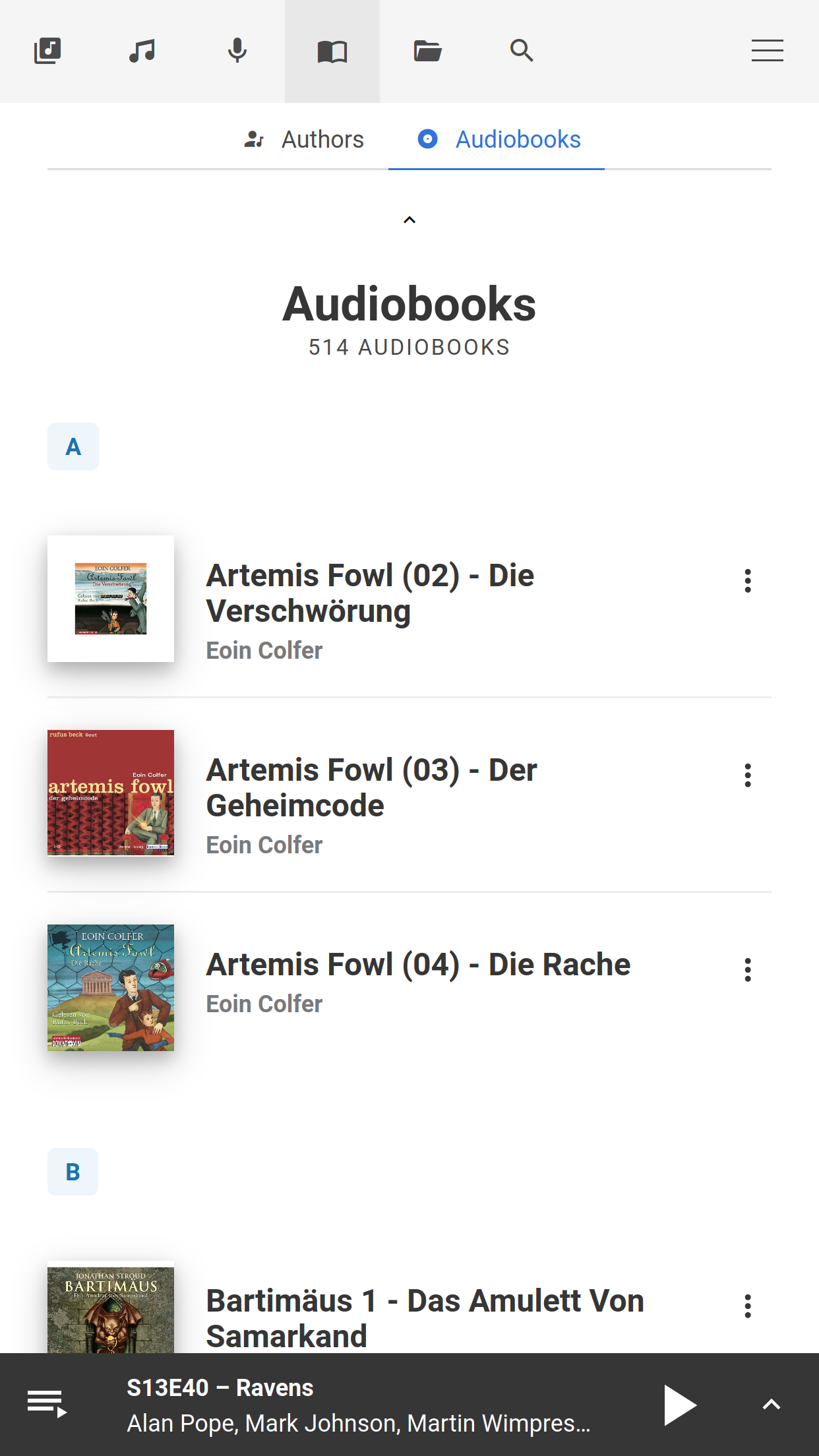 {: class="zoom" }
{: class="zoom" }
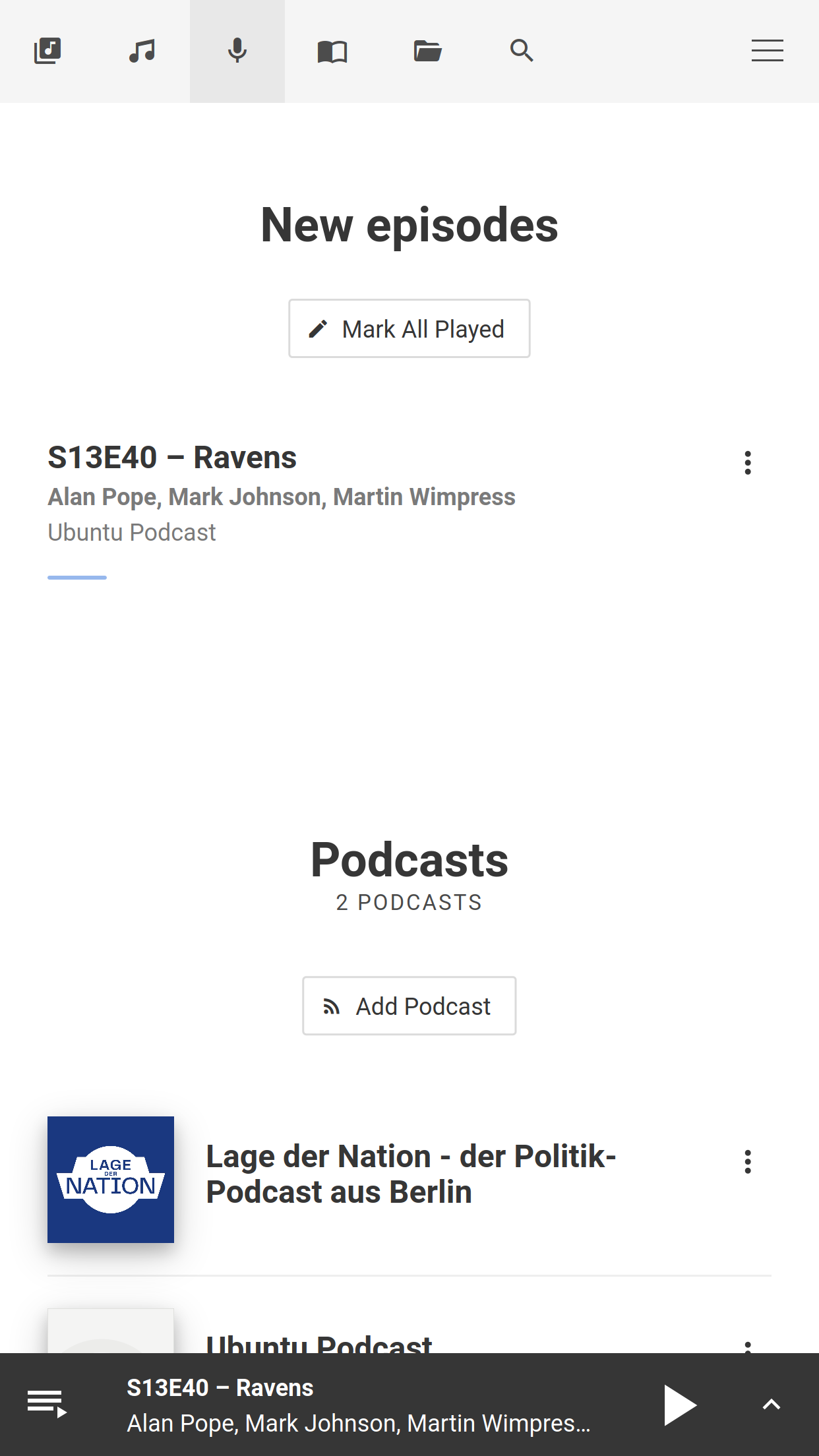 {: class="zoom" }
{: class="zoom" }
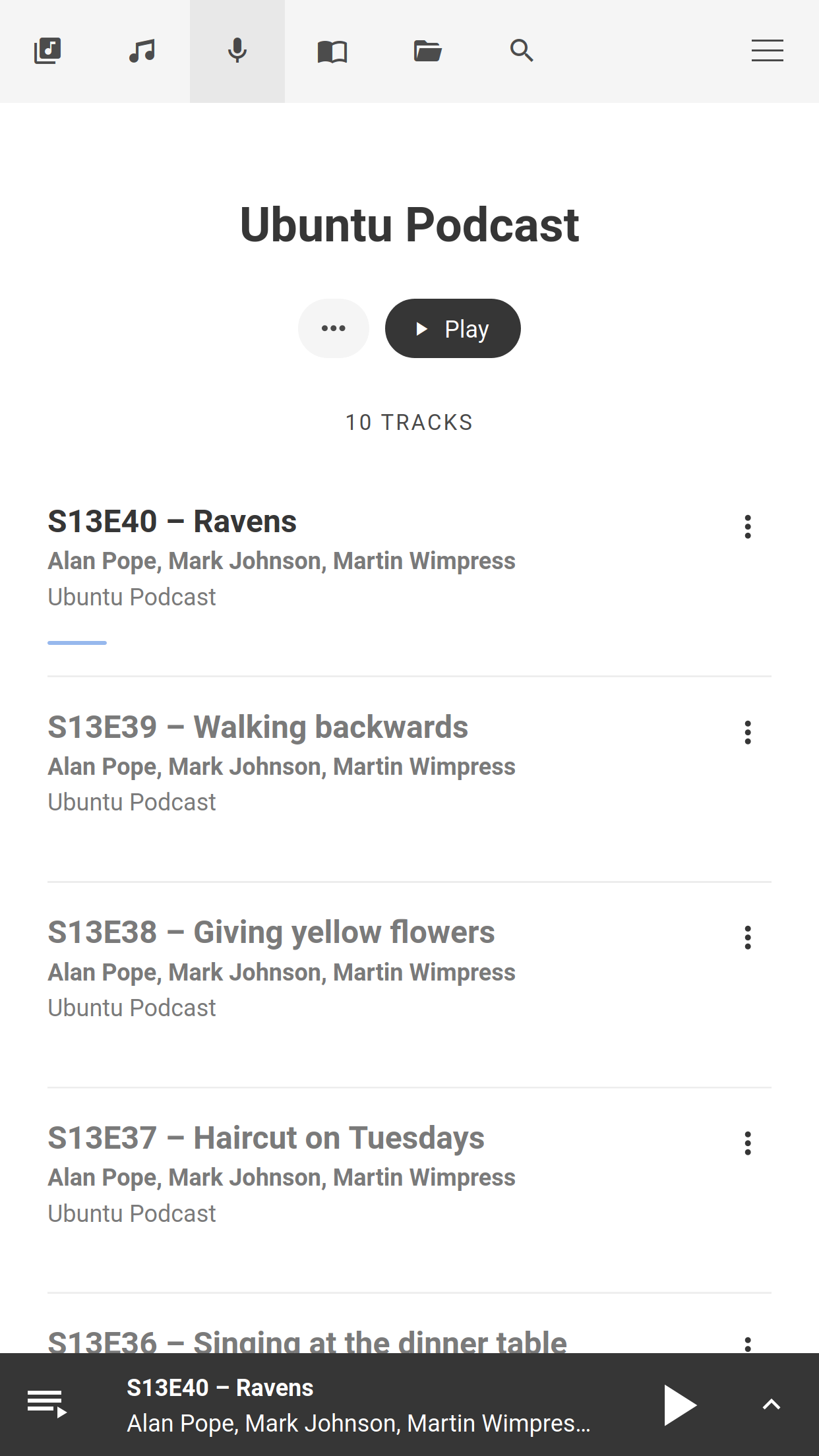 {: class="zoom" }
{: class="zoom" }
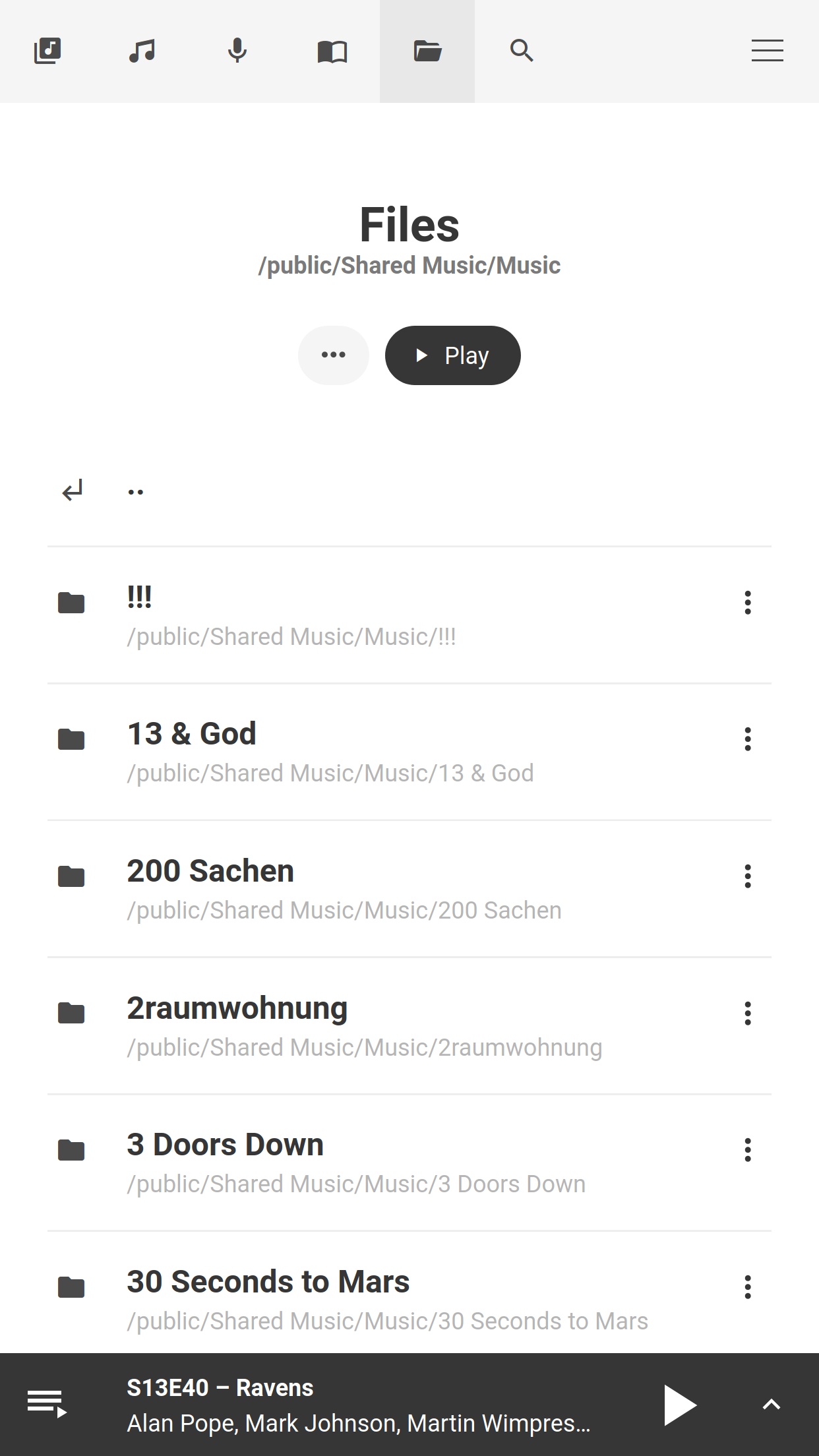 {: class="zoom" }
{: class="zoom" }
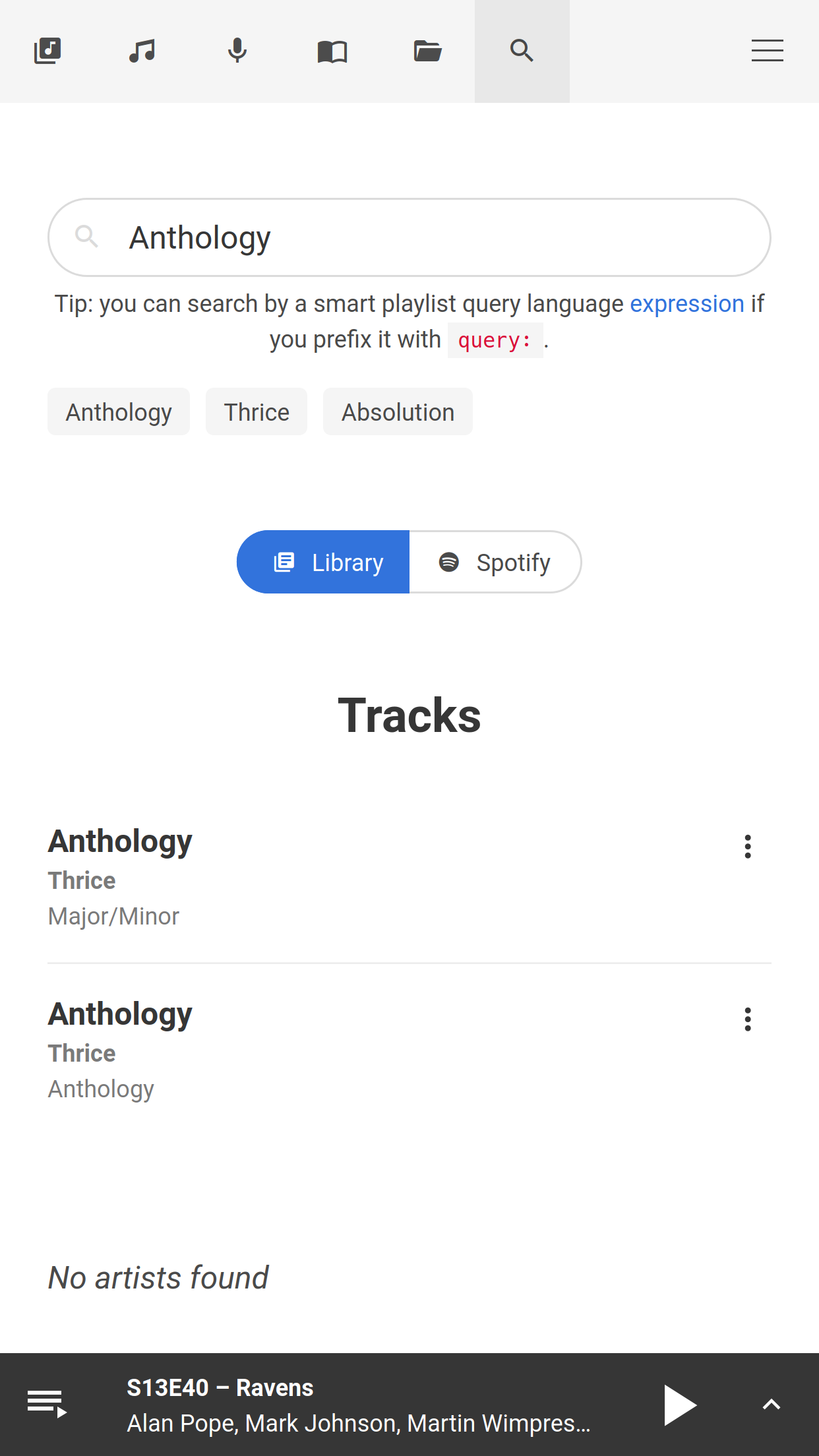 {: class="zoom" }
{: class="zoom" }
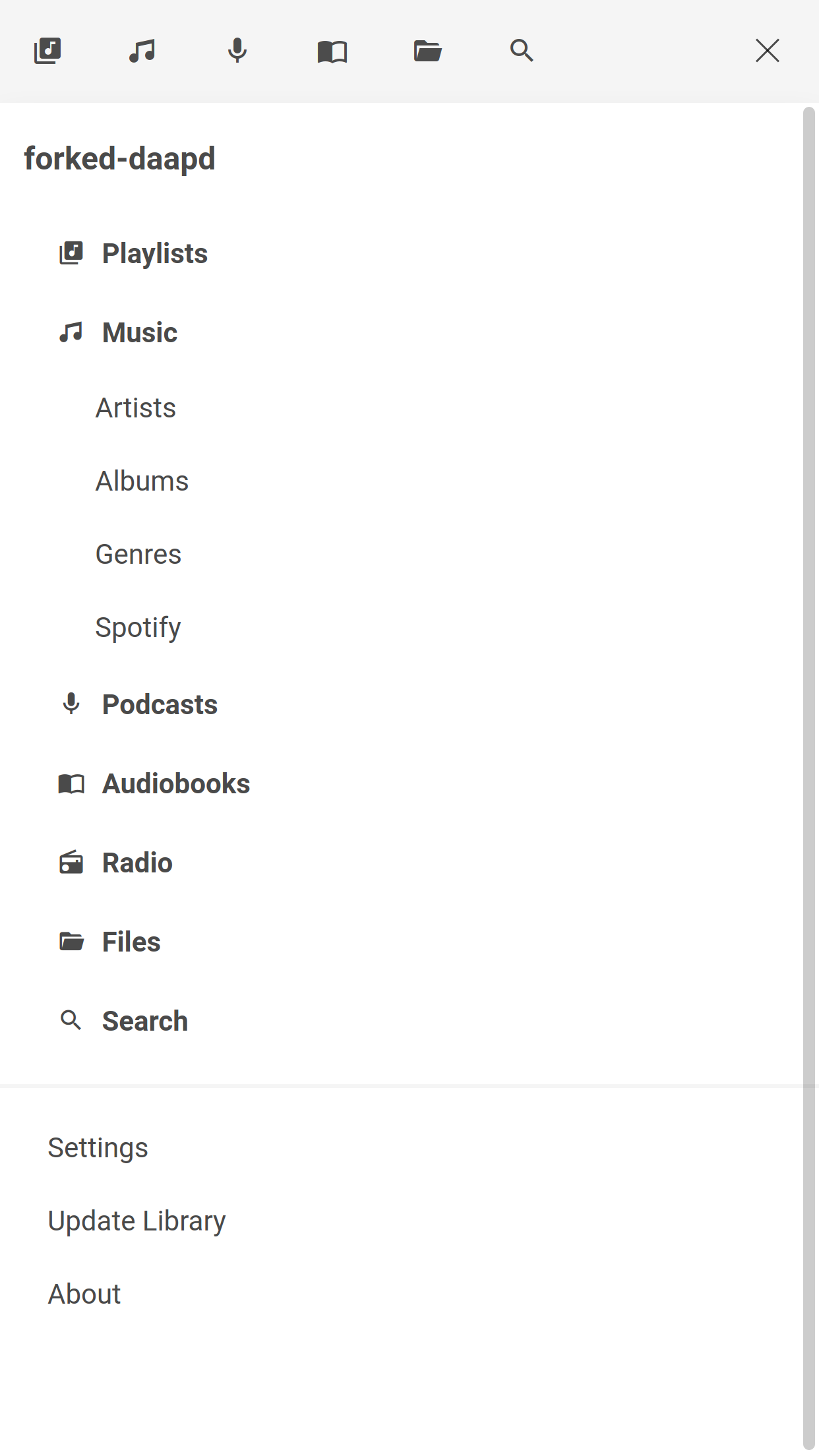 {: class="zoom" }
{: class="zoom" }
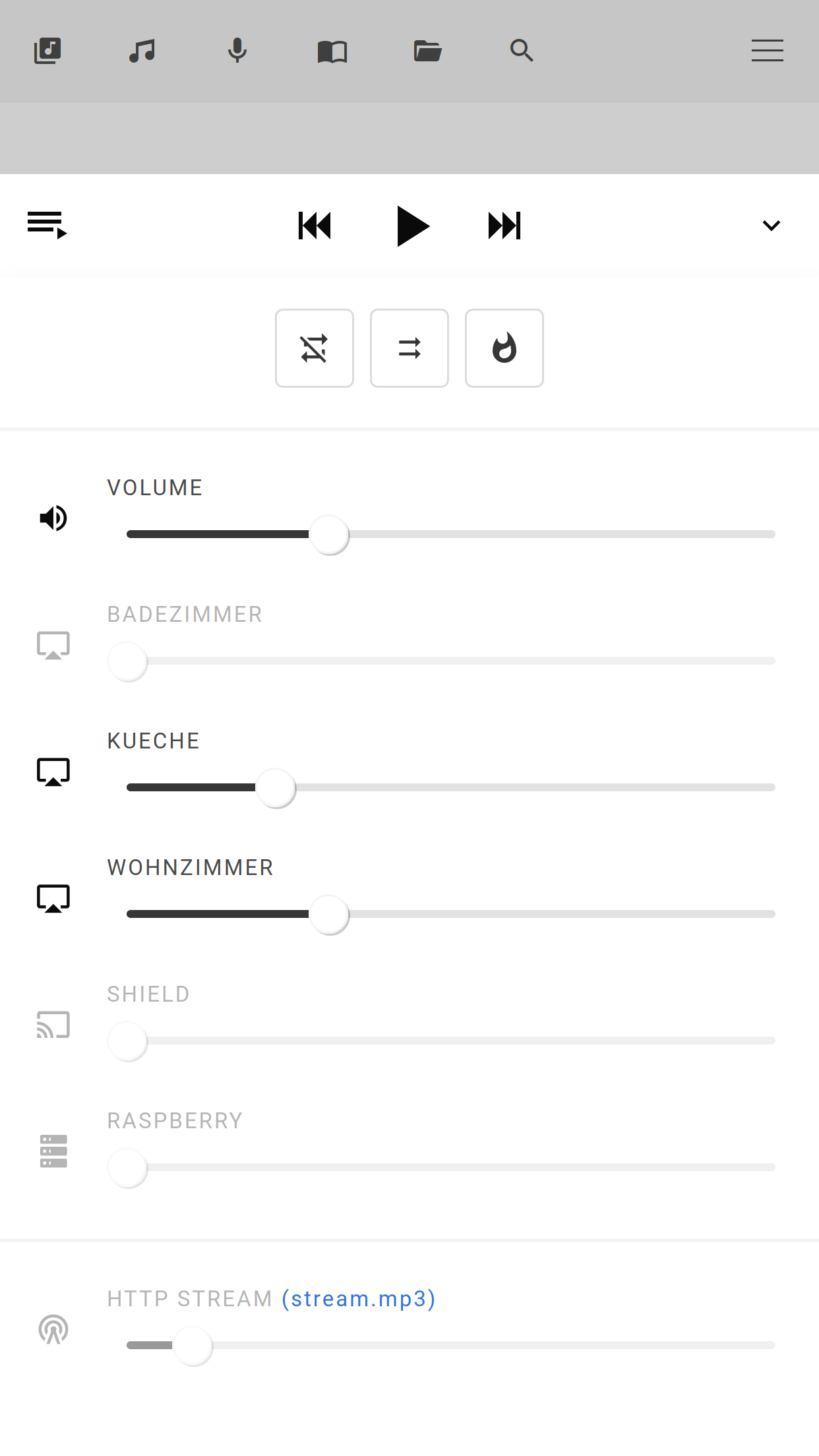 {: class="zoom" }
{: class="zoom" }
Usage
The web interface is usually reachable at http://owntone.local:3689.
But depending on the setup of OwnTone you might need to adjust the server name
and port of the server accordingly http://<server-name>:<port>.