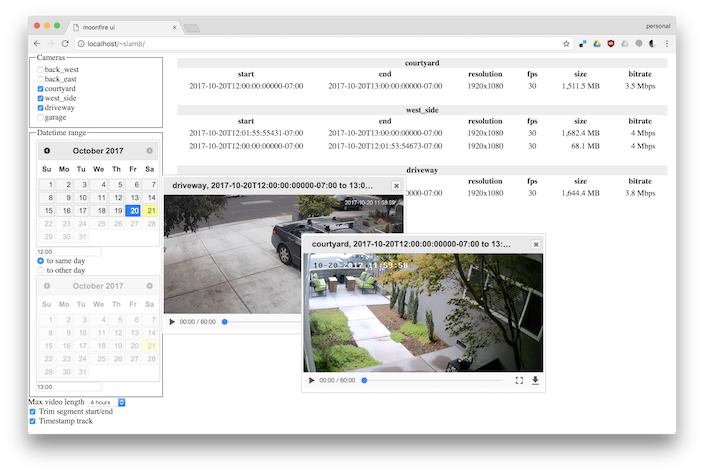Now each syncer has a binary heap of the times it plans to do a flush.
When one of those times arrives, it rechecks if there's something to do.
Seems more straightforward than rechecking each stream's first
uncommitted recording, especially with the logic to retry failed flushes
every minute.
Also improved the info! log for each flush to see the actual recordings
being flushed for better debuggability.
No new tests right now. :-( They're tricky to write. One problem is that
it's hard to get the timing right: a different flush has to happen
after Syncer::save's database operations and before Syncer::run calls
SimulatedClocks::recv_timeout with an empty channel[*], advancing the
time. I've thought of a few ways of doing this:
* adding a new SyncerCommand to run something, but it's messy (have
to add it from the mock of one of the actions done by the save),
and Box<dyn FnOnce() + 'static> not working (see
rust-lang/rust#28796) makes it especially annoying.
* replacing SimulatedClocks with something more like MockClocks.
Lots of boilerplate. Maybe I need to find a good general-purpose
Rust mock library. (mockers sounds good but I want something that
works on stable Rust.)
* bypassing the Syncer::run loop, instead manually running iterations
from the test.
Maybe the last way is the best for now. I'm likely to try it soon.
[*] actually, it's calling Receiver::recv_timeout directly;
Clocks::recv_timeout is dead code now? oops.
Introduction
Moonfire NVR is an open-source security camera network video recorder, started
by Scott Lamb <slamb@slamb.org>. It saves H.264-over-RTSP streams from
IP cameras to disk into a hybrid format: video frames in a directory on
spinning disk, other data in a SQLite3 database on flash. It can construct
.mp4 files for arbitrary time ranges on-the-fly. It does not decode,
analyze, or re-encode video frames, so it requires little CPU. It handles six
1080p/30fps streams on a Raspberry Pi
2, using
less than 10% of the machine's total CPU.
So far, the web interface is basic: a filterable list of video segments, with support for trimming them to arbitrary time ranges. No scrub bar yet. There's also no support for motion detection, no https/SSL/TLS support (you'll need a proxy server, as described here), and only a console-based (rather than web-based) configuration UI.
This is version 0.1, the initial release. Until version 1.0, there will be no compatibility guarantees: configuration and storage formats may change from version to version. There is an upgrade procedure but it is not for the faint of heart.
I hope to add features such as salient motion detection. It's way too early to make promises, but it seems possible to build a full-featured hobbyist-oriented multi-camera NVR that requires nothing but a cheap machine with a big hard drive. I welcome help; see Getting help and getting involved below. There are many exciting techniques we could use to make this possible:
- avoiding CPU-intensive H.264 encoding in favor of simply continuing to use the camera's already-encoded video streams. Cheap IP cameras these days provide pre-encoded H.264 streams in both "main" (full-sized) and "sub" (lower resolution, compression quality, and/or frame rate) varieties. The "sub" stream is more suitable for fast computer vision work as well as remote/mobile streaming. Disk space these days is quite cheap (with 3 TB drives costing about $100), so we can afford to keep many camera-months of both streams on disk.
- decoding and analyzing only select "key" video frames (see wikipedia).
- off-loading expensive work to a GPU. Even the Raspberry Pi has a surprisingly powerful GPU.
- using HTTP Live Streaming rather than requiring custom browser plug-ins.
- taking advantage of cameras' built-in motion detection. This is the most obvious way to reduce motion detection CPU. It's a last resort because these cheap cameras' proprietary algorithms are awful compared to those described on changedetection.net. Cameras have high false-positive and false-negative rates, are hard to experiment with (as opposed to rerunning against saved video files), and don't provide any information beyond if motion exceeded the threshold or not.
Documentation
Getting help and getting involved
Please email the moonfire-nvr-users mailing list with questions, or just to say you love/hate the software and why. You can also file bugs and feature requests on the github issue tracker.
I'd welcome help with testing, development (in Rust, JavaScript, and HTML), user interface/graphic design, and documentation. Please email the mailing list if interested. Pull requests are welcome, but I encourage you to discuss large changes on the mailing list or in a github issue first to save effort.