mirror of
https://github.com/minio/minio.git
synced 2024-12-26 15:15:55 -05:00
77 lines
6.2 KiB
Markdown
77 lines
6.2 KiB
Markdown
# Distributed Minio Quickstart Guide [](https://slack.minio.io) [](https://goreportcard.com/report/minio/minio) [](https://hub.docker.com/r/minio/minio/) [](https://codecov.io/gh/minio/minio)
|
||
|
||
Minio in distributed mode lets you pool multiple drives (even on different machines) into a single object storage server. As drives are distributed across several nodes, distributed Minio can withstand multiple node failures and yet ensure full data protection.
|
||
|
||
## Why distributed Minio?
|
||
|
||
Minio in distributed mode can help you setup a highly-available storage system with a single object storage deployment. With distributed Minio, you can optimally use storage devices, irrespective of their location in a network.
|
||
|
||
### Data protection
|
||
|
||
Distributed Minio provides protection against multiple node/drive failures and [bit rot](https://github.com/minio/minio/blob/master/docs/erasure/README.md#what-is-bit-rot-protection) using [erasure code](https://docs.minio.io/docs/minio-erasure-code-quickstart-guide). As the minimum disks required for distributed Minio is 4 (same as minimum disks required for erasure coding), erasure code automatically kicks in as you launch distributed Minio.
|
||
|
||
### High availability
|
||
|
||
A stand-alone Minio server would go down if the server hosting the disks goes offline. In contrast, a distributed Minio setup with _n_ disks will have your data safe as long as _n/2_ or more disks are online. You'll need a minimum of _(n/2 + 1)_ [Quorum](https://github.com/minio/dsync#lock-process) disks to create new objects though.
|
||
|
||
For example, an 8-node distributed Minio setup with 1 disk per node would continue serving files, even if up to 4 disks are offline. But, you'll need at least 5 disks online to create new objects.
|
||
|
||
### Limits
|
||
|
||
As with Minio in stand-alone mode, distributed Minio has a per tenant limit of minimum 2 and maximum 32 servers. There are no limits on number of disks shared across these servers. If you need a multiple tenant setup, you can easily spin up multiple Minio instances managed by orchestration tools like Kubernetes.
|
||
|
||
Note that with distributed Minio you can play around with the number of nodes and drives as long as the limits are adhered to. For example, you can have 2 nodes with 4 drives each, 4 nodes with 4 drives each, 8 nodes with 2 drives each, 32 servers with 24 drives each and so on.
|
||
|
||
You can also use [storage classes](https://github.com/minio/minio/tree/master/docs/erasure/storage-class) to set custom data and parity distribution across total disks.
|
||
|
||
### Consistency Guarantees
|
||
|
||
Minio follows strict **read-after-write** consistency model for all i/o operations both in distributed and standalone modes.
|
||
|
||
# Get started
|
||
|
||
If you're aware of stand-alone Minio set up, the process remains largely the same, as the Minio server automatically switches to stand-alone or distributed mode, depending on the command line parameters.
|
||
|
||
## 1. Prerequisites
|
||
|
||
Install Minio - [Minio Quickstart Guide](https://docs.minio.io/docs/minio-quickstart-guide).
|
||
|
||
## 2. Run distributed Minio
|
||
|
||
To start a distributed Minio instance, you just need to pass drive locations as parameters to the minio server command. Then, you’ll need to run the same command on all the participating nodes.
|
||
|
||
*Note*
|
||
|
||
- All the nodes running distributed Minio need to have same access key and secret key for the nodes to connect. To achieve this, it is **mandatory** to export access key and secret key as environment variables, `MINIO_ACCESS_KEY` and `MINIO_SECRET_KEY`, on all the nodes before executing Minio server command.
|
||
- All the nodes running distributed Minio need to be in a homogeneous environment, i.e. same operating system, same number of disks and same interconnects.
|
||
- `MINIO_DOMAIN` environment variable should be defined and exported if domain is needed to be set.
|
||
- Minio distributed mode requires fresh directories. If required, the drives can be shared with other applications. You can do this by using a sub-directory exclusive to minio. For example, if you have mounted your volume under `/export`, pass `/export/data` as arguments to Minio server.
|
||
- The IP addresses and drive paths below are for demonstration purposes only, you need to replace these with the actual IP addresses and drive paths/folders.
|
||
- Servers running distributed Minio instances should be less than 3 seconds apart. You can use [NTP](http://www.ntp.org/) as a best practice to ensure consistent times across servers.
|
||
- Running Distributed Minio on Windows is experimental as of now. Please proceed with caution.
|
||
|
||
Example 1: Start distributed Minio instance on 8 nodes with 1 disk each mounted at `/export1` (pictured below), by running this command on all the 8 nodes:
|
||
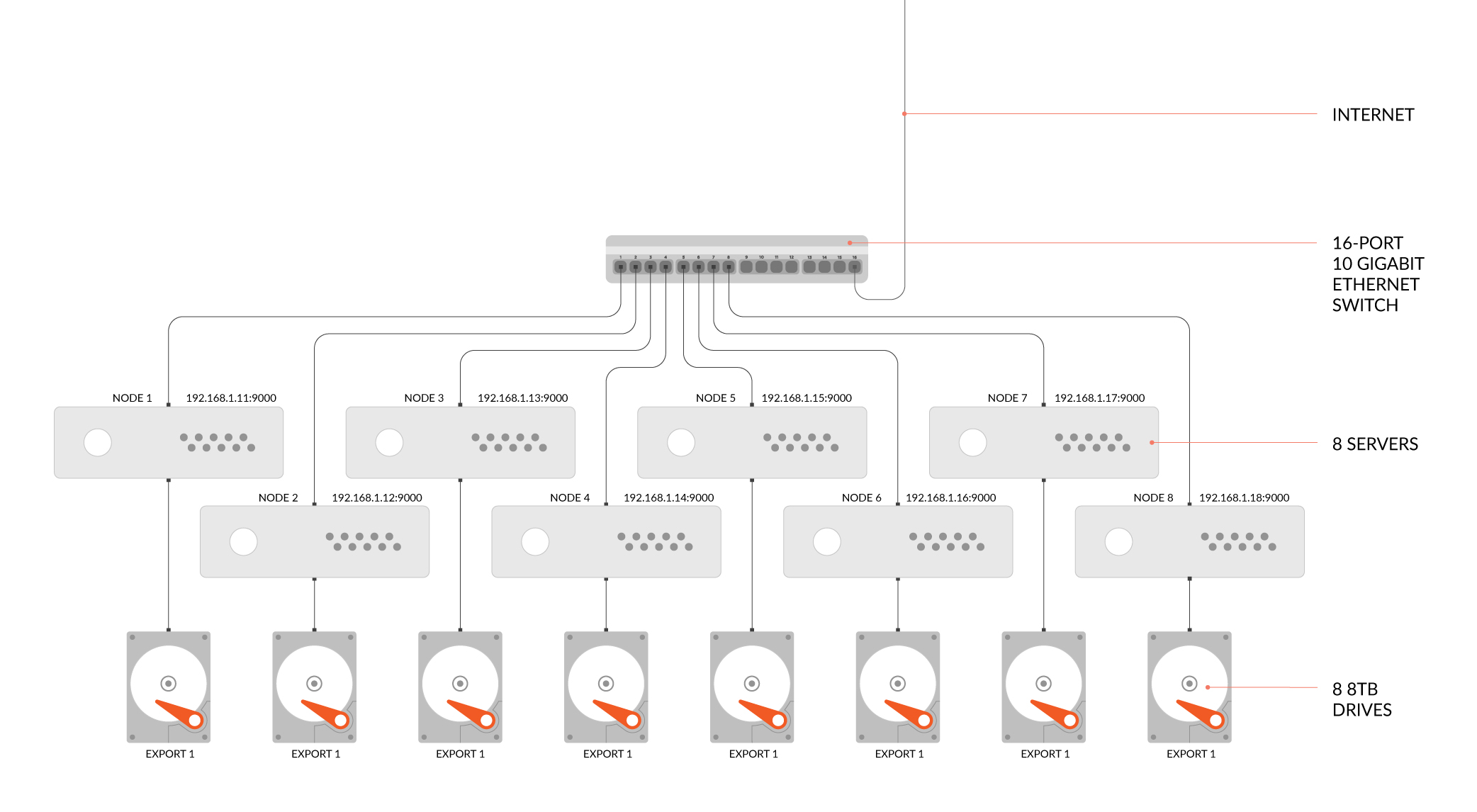
|
||
#### GNU/Linux and macOS
|
||
|
||
```sh
|
||
export MINIO_ACCESS_KEY=<ACCESS_KEY>
|
||
export MINIO_SECRET_KEY=<SECRET_KEY>
|
||
minio server http://192.168.1.1{1...8}/export1
|
||
```
|
||
|
||
|
||
__NOTE:__ `{1...n}` shown have 3 dots! Using only 2 dots `{1..4}` will be interpreted by your shell and won't be passed to minio server, affecting the erasure coding order, which may impact performance and high availability. __Always use `{1...n}` (3 dots!) to allow minio server to optimally erasure-code data__
|
||
|
||
## 3. Test your setup
|
||
To test this setup, access the Minio server via browser or [`mc`](https://docs.minio.io/docs/minio-client-quickstart-guide).
|
||
|
||
## Explore Further
|
||
- [Minio Large Bucket Support Guide](https://docs.minio.io/docs/minio-large-bucket-support-quickstart-guide)
|
||
- [Minio Erasure Code QuickStart Guide](https://docs.minio.io/docs/minio-erasure-code-quickstart-guide)
|
||
- [Use `mc` with Minio Server](https://docs.minio.io/docs/minio-client-quickstart-guide)
|
||
- [Use `aws-cli` with Minio Server](https://docs.minio.io/docs/aws-cli-with-minio)
|
||
- [Use `s3cmd` with Minio Server](https://docs.minio.io/docs/s3cmd-with-minio)
|
||
- [Use `minio-go` SDK with Minio Server](https://docs.minio.io/docs/golang-client-quickstart-guide)
|
||
- [The Minio documentation website](https://docs.minio.io)
|