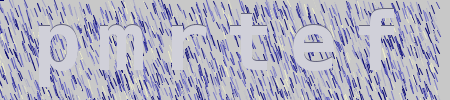LibreCaptcha
LibreCaptcha is a framework that allows developers to create their own CAPTCHAs. The framework defines the API for a CAPTCHA generator and takes care of mundane details such as:
- An HTTP interface for serving CAPTCHAs
- Background workers to pre-compute CAPTCHAs and to store them in a database
- Managing secrets for the CAPTCHAs (tokens, expected answers, etc)
- Safe re-impressions of CAPTCHA images (by creating unique tokens for every impression)
- Garbage collection of stale CAPTCHAs
- Sandboxed plugin architecture (TBD)
Some sample CAPTCHA generators are included in the distribution (see below). We will continue adding more samples to the list. For quick deployments the samples themselves might be sufficient. Projects with more resources might want create their own CAPTCHAs and use the samples as inspiration. See the CAPTCHA creation guide.
Current Status
The framework is stable, but since it is our first public release, we recommend using it only on small to medium scale web apps.
The sample CAPTCHAs are also just that, samples. They have not been tested against bots or CAPTCHA crackers yet.
Quick start with Java
- Download the
jarfile from the latest release - Type
java -jar LibreCaptch.jar
We recommend a Java 11+ runtime as that's what we compile the code with.
Alternatively,
- Install sbt
- Clone this repository
- Type
sbt runwithin the repository
Quick start with Docker
Using docker-compose:
git clone https://github.com/librecaptcha/lc-core.git
docker-compose up
Using docker:
docker run -v lcdata:/lc-core/data librecaptcha/lc-core:latest
A default config.json is automatically created in the mounted volume.
To test the installation, try:
> $ curl -d '{"media":"image/png","level":"easy","input_type":"text"}' localhost:8888/v1/captcha
{"id":"3bf928ce-a1e7-4616-b34f-8252d777855d"}
> $ curl "localhost:8888/v1/media?id=3bf928ce-a1e7-4616-b34f-8252d777855d" -o sample.png
> $ file sample.png
sample.png: PNG image data, 350 x 100, 8-bit/color RGB, non-interlaced
The API endpoints are described below.
Configuration
If a config.json file is not present in the data/ folder, the app creates one, and this can be modified
to customize the app features, such as which CAPTCHAs are enabled and their difficulty settings.
More details can be found in the wiki
Why LibreCaptcha?
Eliminate dependency on a third-party
An open-source CAPTCHA framework will allow anyone to host their own CAPTCHA service and thus avoid dependencies on third-parties.
Respecting user privacy
A self-hosted service prevents user information from leaking to other parties.
More variety of CAPTCHAs
Ain't it boring to identify photos of buses, store-fronts and traffic signals? With LibreCaptcha, developers can create CAPTCHAs that suit their application and audience, with matching themes and looks.
And, the more the variety of CAPTCHAS, the harder it is for bots to crack CAPTCHAs.
Sample CAPTCHAs
FilterCaptcha
An image of a random string of alphabets is created. Then a series of image filters that add effects such as Smear, Diffuse, and Ripple are applied to the image to make it less readable.
RainDropsCaptcha
BlurCaptcha
An image of a word is blurred before being shown to the user.
LabelCaptcha
An image that has a pair of words is created. The answer to one of the words is known and to that of the other is unknown. The user is tested on the known word, and their answer to the unknown word is recorded. If a sufficient number of users agree on their answer to the unknown word, it is transferred to the list of known words.
HTTP API
- /v1/captcha: POST
-
Parameters:
level:String- The difficulty level of a captcha- easy
- medium
- hard
input_type:String- The type of input option for a captcha- text
- (More to come)
media:String- The type of media of a captcha- image/png
- image/gif
- (More to come)
size:Map- The dimensions of a captcha (Optional). It needs two more fields nested in this parameterheight:Intwidth:Int
-
Return type:
id:String- The uuid of the captcha generated
- /v1/media: GET
-
Parameters:
id:String- The uuid of the captcha
-
Return type:
image:Array[Byte]- The requested media as bytes
- /v1/answer: POST
-
Parameter:
id:String- The uuid of the captcha that needs to be solvedanswer:String- The answer to the captcha that needs to be validated
-
Return Type:
result:String- The result after validation/checking of the answer- True - If the answer is correct
- False - If the answer is incorrect
- Expired - If the time limit to solve the captcha exceeds
Roadmap
Things to do in the future:
- Sandboxed plugin architecture
- Audio CAPTCHA samples
- Interactive CAPTCHA samples