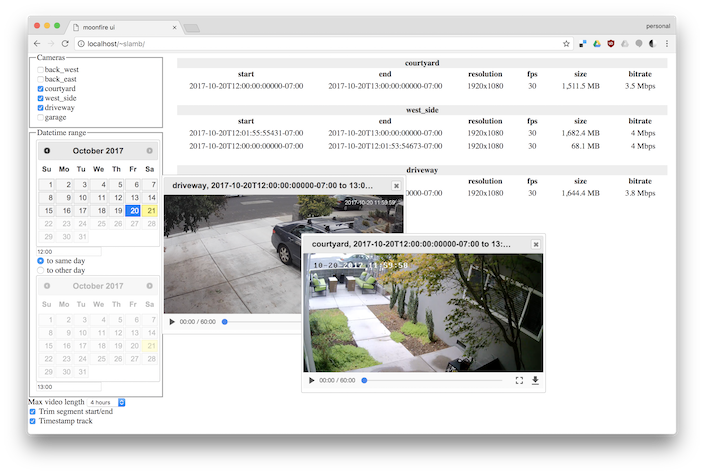This is useful for a combo scrub bar-based UI (#32) + live view UI (#59) in a non-obvious way. When constructing a HTML Media Source Extensions API SourceBuffer, the caller can specify a "mode" of either "segments" or "sequence": In "sequence" mode, playback assumes segments are added sequentially. This is good enough for a live view-only UI (#59) but not for a scrub bar UI in which you may want to seek backward to a segment you've never seen before. You will then need to insert a segment out-of-sequence. Imagine what happens when the user goes forward again until the end of the segment inserted immediately before it. The user should see the chronologically next segment or a pause for loading if it's unavailable. The best approximation of this is to track the mapping of timestamps to segments and insert a VTTCue with an enter/exit handler that seeks to the right position. But seeking isn't instantaneous; the user will likely briefly see first the segment they seeked to before. That's janky. Additionally, the "canplaythrough" event will behave strangely. In "segments" mode, playback respects the timestamps we set: * The obvious choice is to use wall clock timestamps. This is fine if they're known to be fixed and correct. They're not. The currently-recording segment may be "unanchored", meaning its start timestamp is not yet fixed. Older timestamps may overlap if the system clock was stepped between runs. The latter isn't /too/ bad from a user perspective, though it's confusing as a developer. We probably will only end up showing the more recent recording for a given timestamp anyway. But the former is quite annoying. It means we have to throw away part of the SourceBuffer that we may want to seek back (causing UI pauses when that happens) or keep our own spare copy of it (memory bloat). I'd like to avoid the whole mess. * Another approach is to use timestamps that are guaranteed to be in the correct order but that may have gaps. In particular, a timestamp of (recording_id * max_recording_duration) + time_within_recording. But again seeking isn't instantaneous. In my experiments, there's a visible pause between segments that drives me nuts. * Finally, the approach that led me to this schema change. Use timestamps that place each segment after the one before, possibly with an intentional gap between runs (to force a wait where we have an actual gap). This should make the browser's natural playback behavior work properly: it never goes to an incorrect place, and it only waits when/if we want it to. We have to maintain a mapping between its timestamps and segment ids but that's doable. This commit is only the schema change; the new data aren't exposed in the API yet, much less used by a UI. Note that stream.next_recording_id became stream.cum_recordings. I made a slight definition change in the process: recording ids for new streams start at 0 rather than 1. Various tests changed accordingly. The upgrade process makes a best effort to backfill these new fields, but of course it doesn't know the total duration or number of runs of previously deleted rows. That's good enough.
Introduction
Moonfire NVR is an open-source security camera network video recorder, started
by Scott Lamb <slamb@slamb.org>. It saves H.264-over-RTSP streams from
IP cameras to disk into a hybrid format: video frames in a directory on
spinning disk, other data in a SQLite3 database on flash. It can construct
.mp4 files for arbitrary time ranges on-the-fly. It does not decode,
analyze, or re-encode video frames, so it requires little CPU. It handles six
1080p/30fps streams on a Raspberry Pi
2, using
less than 10% of the machine's total CPU.
So far, the web interface is basic: a filterable list of video segments, with support for trimming them to arbitrary time ranges. No scrub bar yet. There's also no support for motion detection, no https/SSL/TLS support (you'll need a proxy server, as described here), and only a console-based (rather than web-based) configuration UI.
This is version 0.1, the initial release. Until version 1.0, there will be no compatibility guarantees: configuration and storage formats may change from version to version. There is an upgrade procedure but it is not for the faint of heart.
I hope to add features such as salient motion detection. It's way too early to make promises, but it seems possible to build a full-featured hobbyist-oriented multi-camera NVR that requires nothing but a cheap machine with a big hard drive. I welcome help; see Getting help and getting involved below. There are many exciting techniques we could use to make this possible:
- avoiding CPU-intensive H.264 encoding in favor of simply continuing to use the camera's already-encoded video streams. Cheap IP cameras these days provide pre-encoded H.264 streams in both "main" (full-sized) and "sub" (lower resolution, compression quality, and/or frame rate) varieties. The "sub" stream is more suitable for fast computer vision work as well as remote/mobile streaming. Disk space these days is quite cheap (with 3 TB drives costing about $100), so we can afford to keep many camera-months of both streams on disk.
- decoding and analyzing only select "key" video frames (see wikipedia).
- off-loading expensive work to a GPU. Even the Raspberry Pi has a surprisingly powerful GPU.
- using HTTP Live Streaming rather than requiring custom browser plug-ins.
- taking advantage of cameras' built-in motion detection. This is the most obvious way to reduce motion detection CPU. It's a last resort because these cheap cameras' proprietary algorithms are awful compared to those described on changedetection.net. Cameras have high false-positive and false-negative rates, are hard to experiment with (as opposed to rerunning against saved video files), and don't provide any information beyond if motion exceeded the threshold or not.
Documentation
- License — GPLv3
- Building and installing
- UI Development
- Troubleshooting
- Wiki has notes on several camera models.
Getting help and getting involved
Please email the moonfire-nvr-users mailing list with questions, or just to say you love/hate the software and why. You can also file bugs and feature requests on the github issue tracker.
I'd welcome help with testing, development (in Rust, JavaScript, and HTML), user interface/graphic design, and documentation. Please email the mailing list if interested. Pull requests are welcome, but I encourage you to discuss large changes on the mailing list or in a github issue first to save effort.