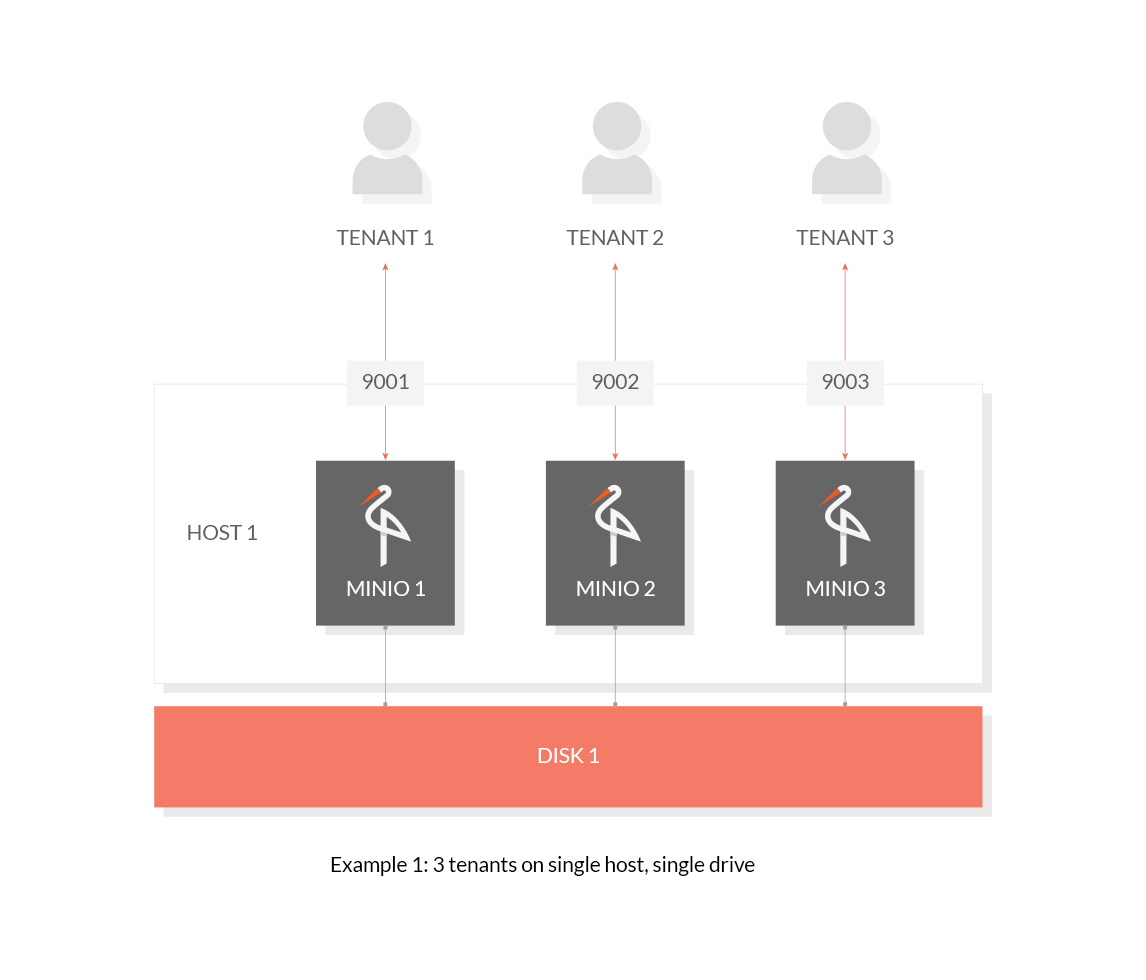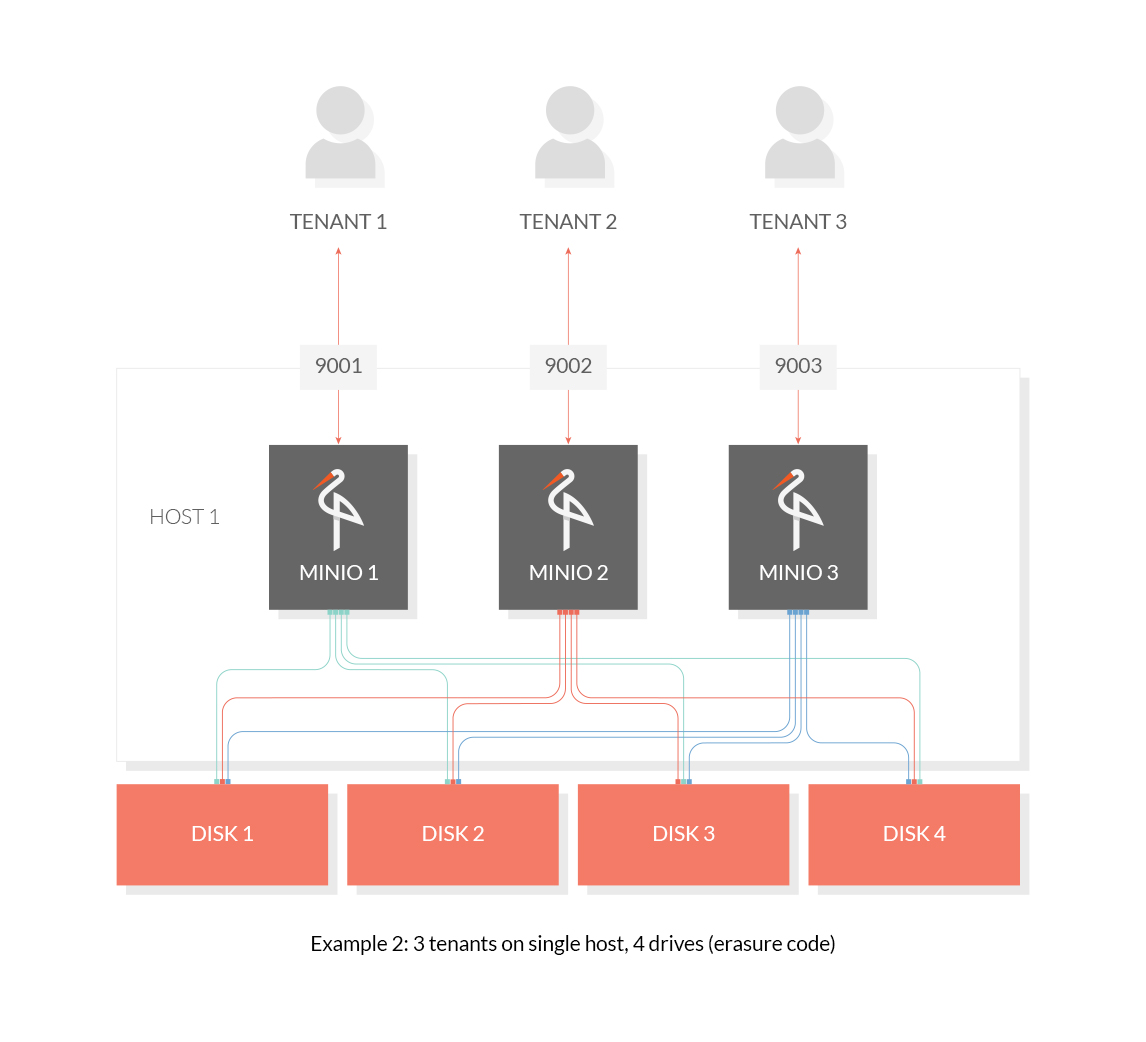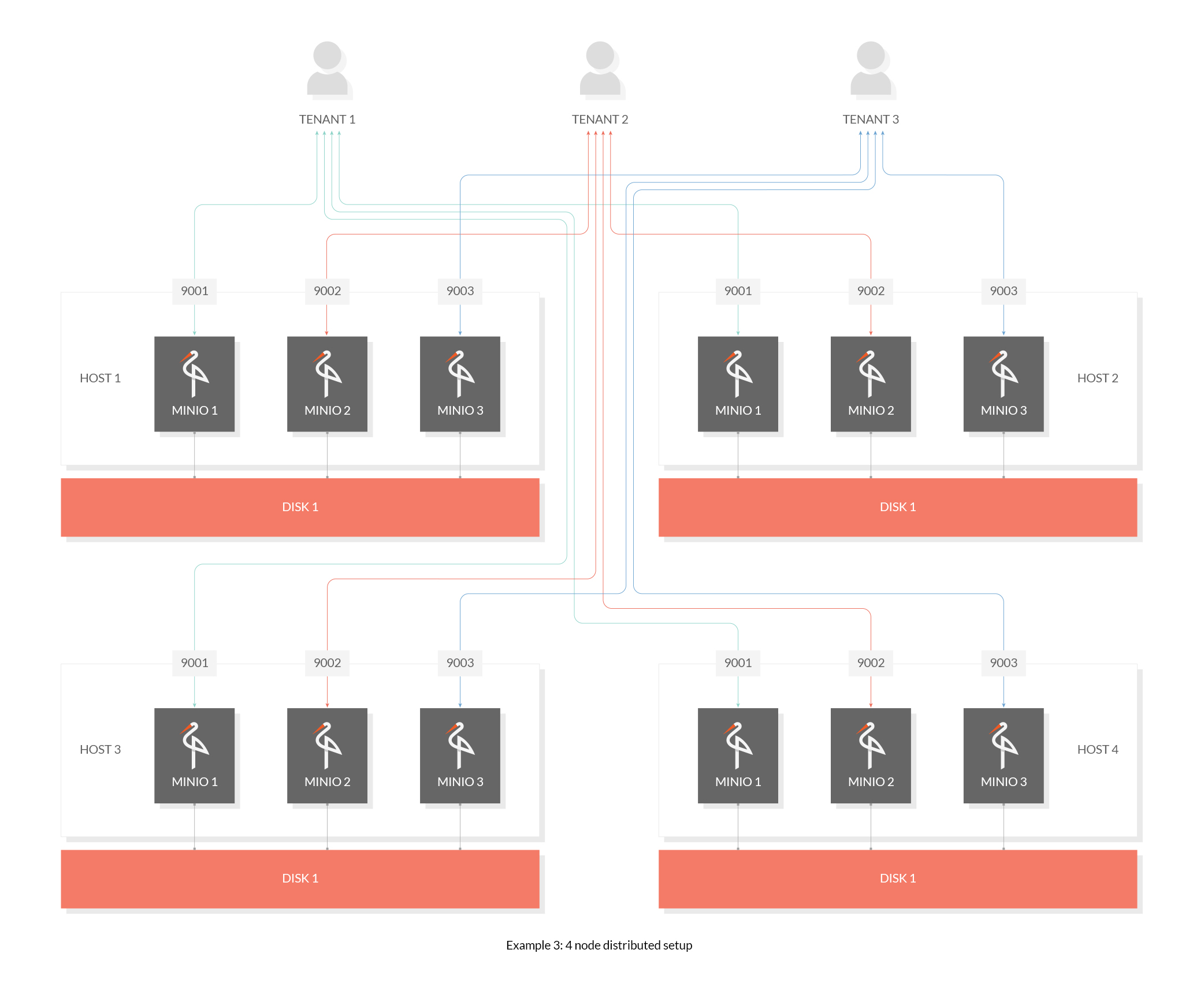* Adds missing information to documentation for credentials and domain environment variables for distributed minio server startup.
Multi-tenant Minio Deployment Guide 



Standalone Deployment
To host multiple tenants on a single machine, run one Minio server per tenant with dedicated HTTPS port, config and data directory.
Example 1 : Single host, single drive
This example hosts 3 tenants on a single drive.
minio --config-dir ~/tenant1 server --address :9001 /data/tenant1
minio --config-dir ~/tenant2 server --address :9002 /data/tenant2
minio --config-dir ~/tenant3 server --address :9003 /data/tenant3
Example 2 : Single host, multiple drives (erasure code)
This example hosts 3 tenants on multiple drives.
minio --config-dir ~/tenant1 server --address :9001 /disk1/data/tenant1 /disk2/data/tenant1 /disk3/data/tenant1 /disk4/data/tenant1
minio --config-dir ~/tenant2 server --address :9002 /disk1/data/tenant2 /disk2/data/tenant2 /disk3/data/tenant2 /disk4/data/tenant2
minio --config-dir ~/tenant3 server --address :9003 /disk1/data/tenant3 /disk2/data/tenant3 /disk3/data/tenant3 /disk4/data/tenant3
Distributed Deployment
To host multiple tenants in a distributed environment, run several distributed Minio instances concurrently.
Example 1 : Multiple host, multiple drives (erasure code)
This example hosts 3 tenants on a 4 node distributed setup. Execute the following command on all the four nodes.
export MINIO_ACCESS_KEY=<TENANT1_ACCESS_KEY>
export MINIO_SECRET_KEY=<TENANT1_SECRET_KEY>
minio --config-dir ~/tenant1 server --address :9001 http://192.168.10.11/data/tenant1 http://192.168.10.12/data/tenant1 http://192.168.10.13/data/tenant1 http://192.168.10.14/data/tenant1
export MINIO_ACCESS_KEY=<TENANT2_ACCESS_KEY>
export MINIO_SECRET_KEY=<TENANT2_SECRET_KEY>
minio --config-dir ~/tenant2 server --address :9002 http://192.168.10.11/data/tenant2 http://192.168.10.12/data/tenant2 http://192.168.10.13/data/tenant2 http://192.168.10.14/data/tenant2
export MINIO_ACCESS_KEY=<TENANT3_ACCESS_KEY>
export MINIO_SECRET_KEY=<TENANT3_SECRET_KEY>
minio --config-dir ~/tenant3 server --address :9003 http://192.168.10.11/data/tenant3 http://192.168.10.12/data/tenant3 http://192.168.10.13/data/tenant3 http://192.168.10.14/data/tenant3
Note
Please remember that defining and exporting credential environment variables, MINIO_ACCESS_KEY and MINIO_SECRET_KEY, is mandatory on distributed deployments. It is also required to define and export domain environment variable, MINIO_DOMAIN, if domain information is needed to be set.
Cloud Scale Deployment
For large scale multi-tenant Minio deployments, we recommend using one of the popular container orchestration platforms, e.g. Kubernetes, DC/OS or Docker Swarm. Refer this document to get started with Minio on orchestration platforms.