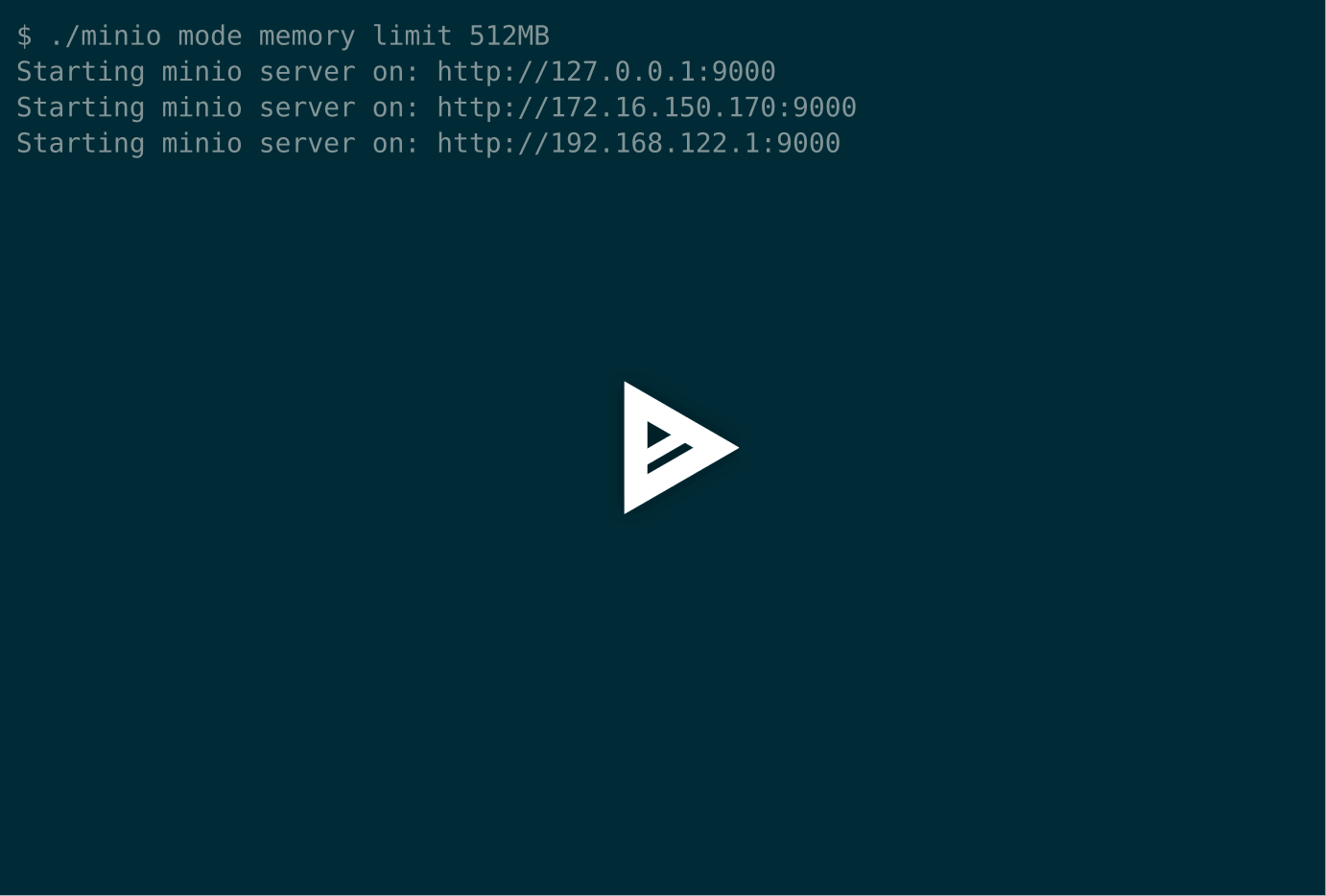mirror of
https://github.com/minio/minio.git
synced 2025-11-22 02:35:30 -05:00
61175ef0916a222cd6eca03bd5a8c3da524de5b3
- over the course of a project history every maintainer needs to update
its dependency packages, the problem essentially with godep is manipulating
GOPATH - this manipulation leads to static objects created at different locations
which end up conflicting with the overall functionality of golang.
This also leads to broken builds. There is no easier way out of this other than
asking developers to do 'godep restore' all the time. Which perhaps as a practice
doesn't sound like a clean solution. On the other hand 'godep restore' has its own
set of problems.
- govendor is a right tool but a stop gap tool until we wait for golangs official
1.5 version which fixes this vendoring issue once and for all.
- govendor provides consistency in terms of how import paths should be handled unlike
manipulation GOPATH.
This has advantages
- no more compiled objects being referenced in GOPATH and build time GOPATH
manging which leads to conflicts.
- proper import paths referencing the exact package a project is dependent on.
govendor is simple and provides the minimal necessary tooling to achieve this.
For now this is the right solution.
Minio Server 
Minio is a minimal cloud storage server written in Golang and licensed under Apache license v2. Minio is compatible with Amazon S3 APIs.
Minio Client
Minio Client (mc) provides a modern alternative to Unix commands like ls, cat, cp, sync, and diff. It supports POSIX compatible filesystems and Amazon S3 compatible cloud storage systems. It is entirely written in Golang.
Amazon S3 Compatible Client Libraries
Server Roadmap
Storage Backend:
- Donut: Erasure coded backend.
- Status: Standalone mode complete.
Storage Operations:
- Collective:
- Status: Work in progress.
Storage Management:
- WebCLI:
- Status: Work in progress.
- Authentication:
- Status: Work in progress.
- Admin Console:
- Status: Work in progress.
- User Console:
- Status: Work in progress.
- Logging:
- Status: Work in progress.
Install
GNU/Linux
Download minio from https://dl.minio.io:9000/updates/2015/Jun/linux-amd64/minio
$ wget https://dl.minio.io:9000/updates/2015/Jun/linux-amd64/minio
$ chmod +x minio
$ ./minio mode memory limit 12GB expire 2h
OS X
Download minio from https://dl.minio.io:9000/updates/2015/Jun/darwin-amd64/minio
$ wget https://dl.minio.io:9000/updates/2015/Jun/darwin-amd64/minio
$ chmod +x minio
$ ./minio mode memory limit 12GB expire 2h
How to use Minio?
Contribute
Description
High Performance Object Storage for AI
amazon-s3cloudcloudnativecloudstoragegok8skubernetesmulti-cloudmulti-cloud-kubernetesobjectstorages3storage
Readme
AGPL-3.0
186 MiB
Languages
Go
99%
Shell
0.8%
Makefile
0.1%